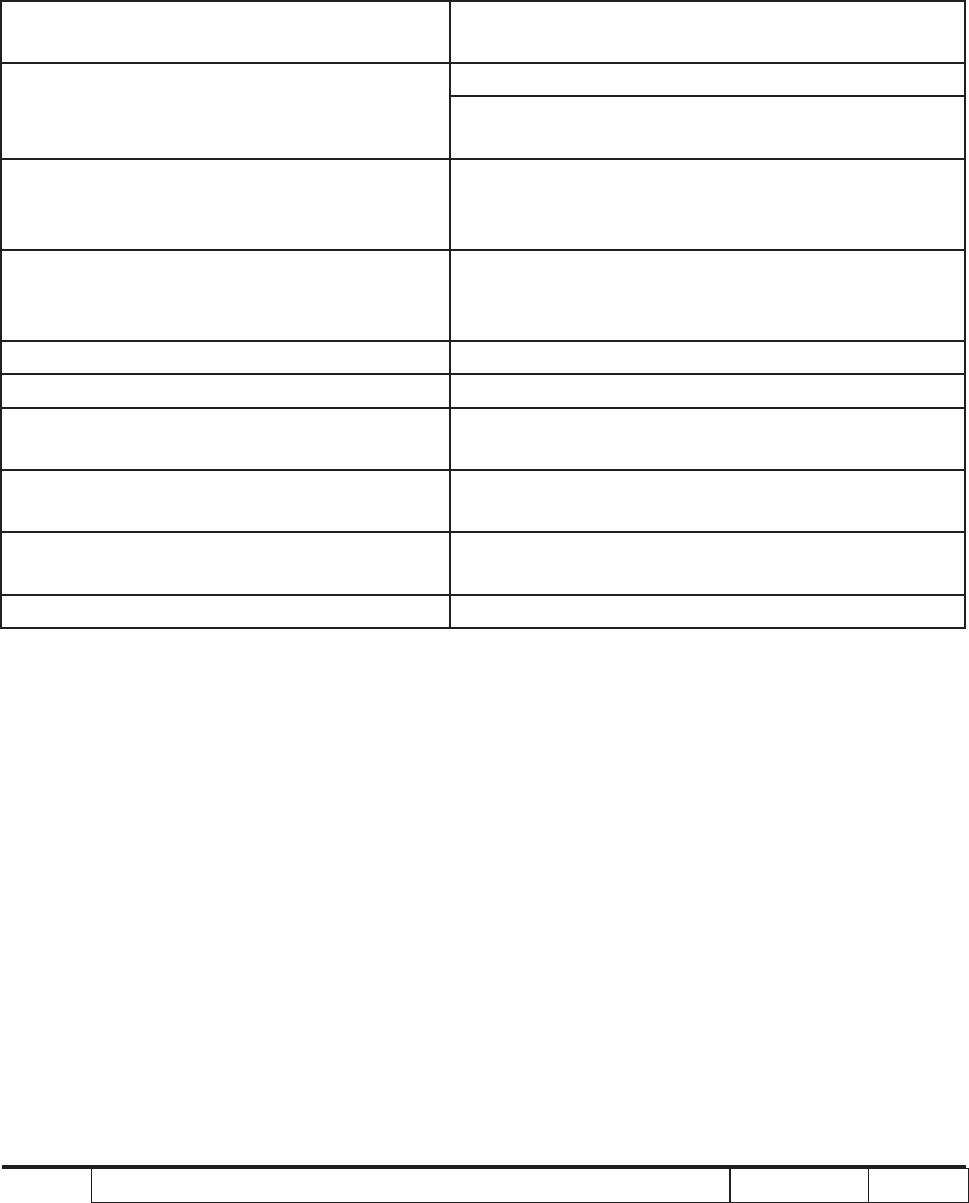
X1160 Series/X1260 Series/X1160Z Series/X1260K Refresh
Condential
3-6
Power on (as soon as power button
pressed)
So(0.3s)
Power on (lamp lighting failed) 2 x {So(0.1s) – Off(0.1s)} per lighting failure
12s interval for each trial lighting. Max 4 times
of trial
Power on (lens cap was not opened, for
the model with sliding lens cover only)
2 x {So(0.1s) – Off(0.1s)} periodically per 3
seconds, Totally 5 cycles. Turn off projector
after 5 cycles.
Close lens cap while projector is operat-
ing (for the model with sliding lens cover
only)
2 x {So(0.1s) – Off(0.1s)} periodically per 3
seconds, Totally 5 cycles. Turn off projector
after 5 cycles.
Power off (power button pressed twice) So(0.3s)
Fan lock So(0.1s) periodically per second
Overheat 2 x {So(0.1s) – Off(0.1s)} periodically per sec-
ond
Lamp error 3 x {So(0.1s) – Off(0.1s)} periodically per sec-
ond
Lamp Life reminding 3 x {Do(0.2s) – Off(0.8s) – So(0.2s) –
Off(0.8s)} with reminding message
Presentation Timer (time is up) 3 x {Do(0.1s) – Off(0.9s)} - So(0.5s)
3-3 Beep Sound


















