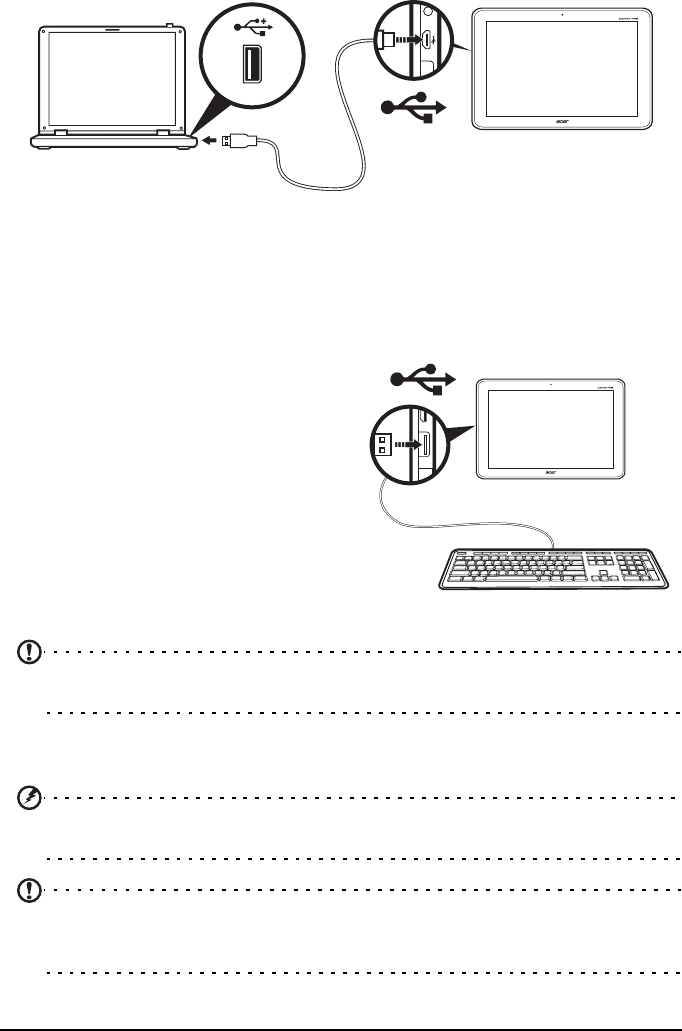
25Connecting a USB device to your tablet
This allows you to transfer your personal data to or from your PC, using your
PC’s file explorer.
Plug the micro USB connector to your tablet, and plug the other end of the USB
cable into a USB port on your PC.
After a short delay, your tablet's internal memory will be
visible as an external
drive in your PC’s file explorer.
Connecting a USB device to your tablet
USB devices are supported, such as a
keyboard, mouse, game controller or
USB storage device, through the Host
USB port.
As most USB keyboards, mice and game
contr
ollers are designed for desktop
computers and operating systems, some
keys may not function.
Accessing files on a USB
storage device
Note: Your tablet supports USB storage devices that use the FAT, FAT32 or
NTFS file systems.
You can access media files (photos, music and video) on USB storage devices
with your tablet's multimedia apps.
Caution: Before removing USB storage, make sure your device is not using
data on the USB storage device.
Note: Please check for updates to the tablet's software that may add
support for additional USB devices. See “Updating your tablet’s operating
system” on page 54.


















