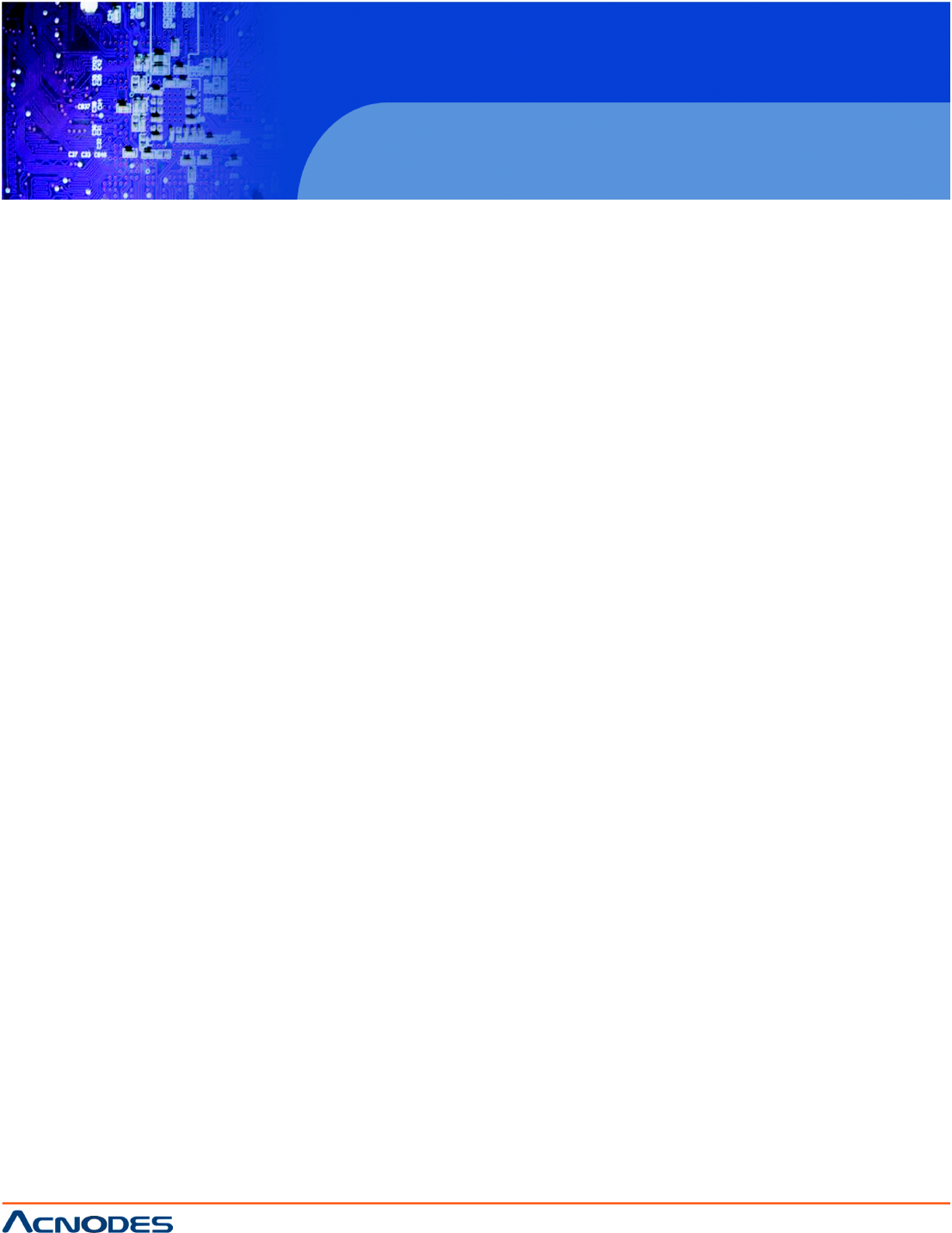
14628 Central Blvd,
Chino, CA91710
tel:909.597.7588, fax:909.597.1939
PC6152
15” Core 2 Duo touch anel PC
Table of Contents
CHAPTER 1 Introduction
1-1 General Description......................................................................................................................1
1-2 Case Illustration.............................................................................................................................2
1-3 System Specifications..................................................................................................................3
1-4 Safety & Notification......................................................................................................................5
CHAPTER 2 Hardware Installation
2-1 Component Locations....................................................................................................................7
2-2 How to Set the Jumpers.................................................................................................................8
2-3 COM Port Connector......................................................................................................................9
2-4 COM 3/4 RI & Voltage Selection...................................................................................................11
2-5 RS 232/ 422/ 485 (COM2) Selection............................................................................................14
2-6 Ps/2 Keyboard and Mouse Connector..........................................................................................15
2-7 Reset Connector.............................................................................................................................15
2-8 Hard Disk LED Connector.............................................................................................................16
2-9 ATX Power Button..........................................................................................................................16
2-10 External Speaker Connector..........................................................................................................16
2-11 Power LED Connector....................................................................................................................17
2-12 Clear CMOS Data Selection.........................................................................................................18
2-13 CPU Fan Connector......................................................................................................................19
2-14 System Fan Connector...................................................................................................................19
2-15 Hard Disk Drive Connector............................................................................................................19
2-16 VGA Connector...............................................................................................................................21
2-17 Serial ATA Connector for Satadom...............................................................................................22
2-18 Universal Serial Bus Connector....................................................................................................24
2-19 USB & LAN Connector...................................................................................................................25
2-20 IRDA Connector..............................................................................................................................26
2-21 ATX Power Connector...................................................................................................................26
2-22 Sound Connector...........................................................................................................................27
2-23 LUOS Connector...........................................................................................................................28


















