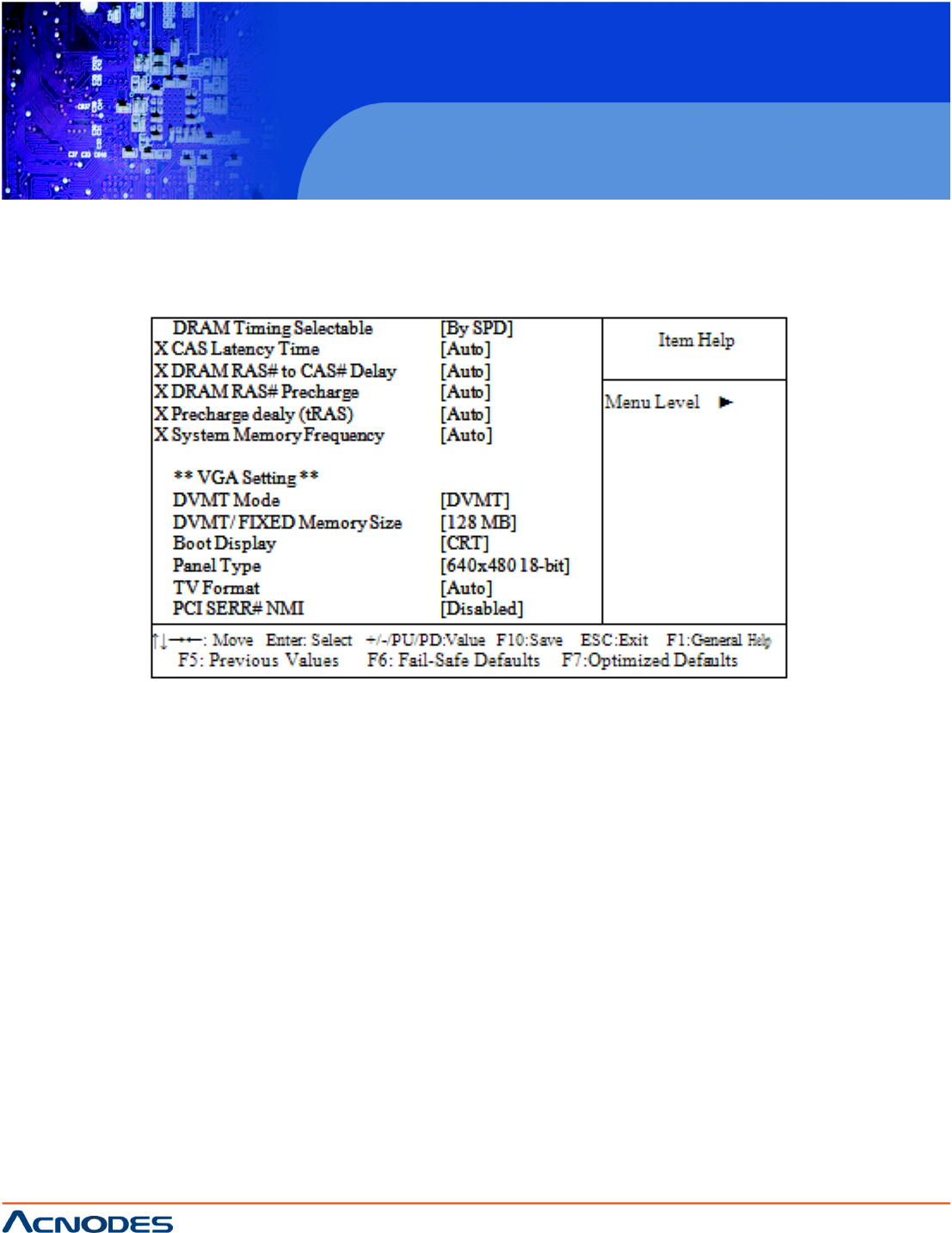
14628 Central Blvd,
Chino, CA91710
tel:909.597.7588, fax:909.597.1939
PC6152
15” Core 2 Duo touch anel PC
4-5 Advanced Chipset Features
Choose the ”ADVANCED CHIPSET FEATURES” from the main menu, the screen shown as below.
Phoenix - AwardBIOS CMOS Setup Utility Advanced Chipset Features
Chipset Features Setup Screen
This parameter allows you to configure the system based on the specific features of the installed
chipset. The chipset manages bus speed and access to system memory resources, such as DRAM
and the external cache. It also coordinates communications between conventional ISA bus and the PCI
bus. It must be stated that these items should never need to be altered. The default settings have been
chosen because they provide the best opera- ting conditions for the system. The only time you might
consider making any changes would be if you discovered that data was being lost while using your
system.
DRAM TIMEING SELECTABLE:
The value in this field depends on performance parameters of the installed memory chips (DRAM). Do
not change the value from the factory setting unless you install new memory that has a different perfor-
mance rating than the original DRAMs.
CAS LATENCY TIME:
When synchronous DRAM is installed, the number of clock cycles of CAS latency depends on the
DRAM timing.


















