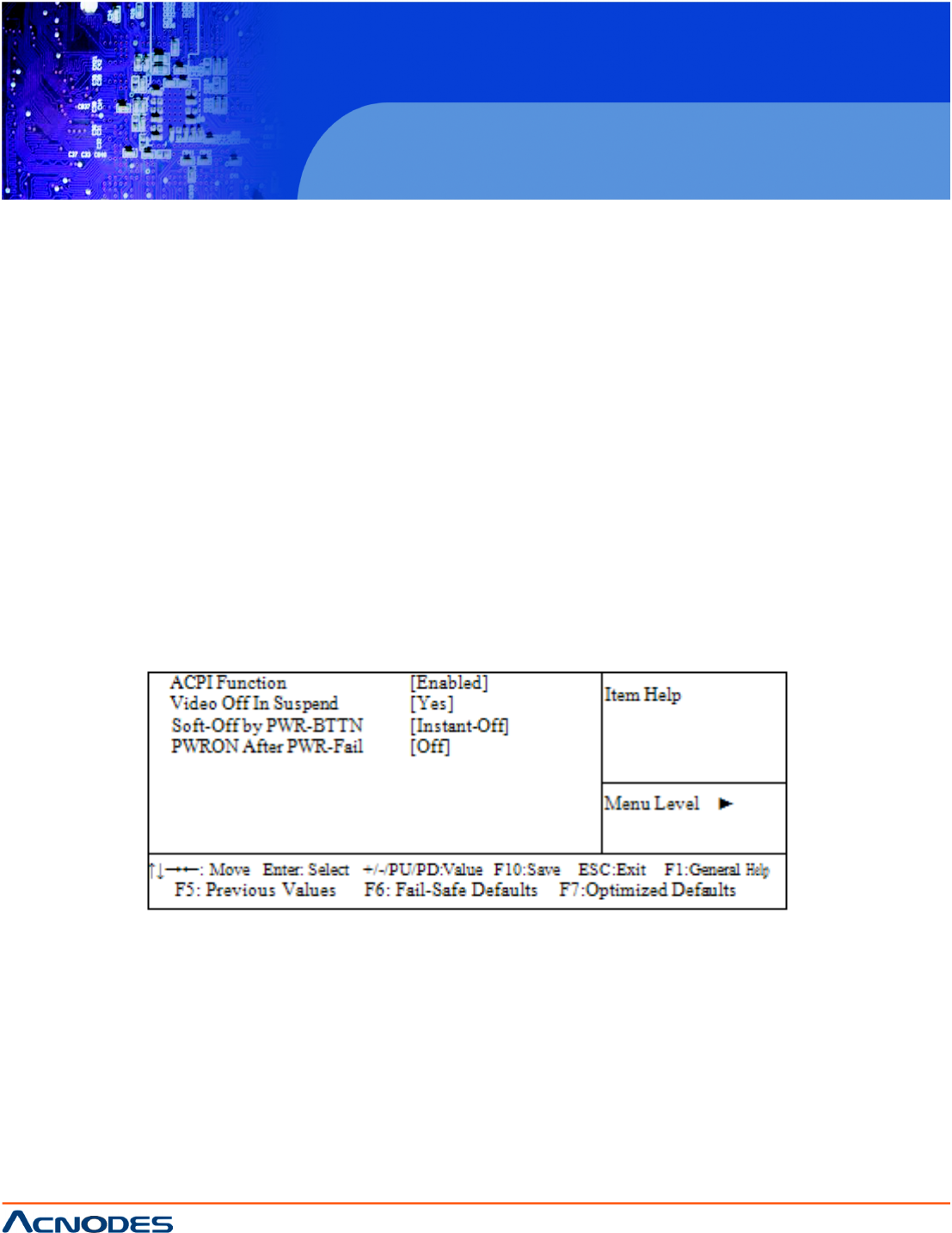
14628 Central Blvd,
Chino, CA91710
tel:909.597.7588, fax:909.597.1939
PC6152
15” Core 2 Duo touch anel PC
Descriptions on each item above are as follows:
1. Onboard Serial Port 1/2
Select an address and corresponding interrupt for the first and second serial ports.
2. UART Mode Select
This item allows you to select UART mode.
3. TxD, RxD Polarity Active
This item allows you to determine the active of RxD, TxD
WATCHDOG SUPPORT: To select watch-dog times.
4-7 Power Management Setup
Choose ”POWER MANAGEMENT SETUP” option on the main menu, a display will be shown on
screen as below :
Phoenix - AwardBIOS CMOS Setup Utility Power Management Setup
Power Management Setup Screen
The "Power Management Setup" allows the user to configure the system to the most effectively save
energy while operating in a manner consistent with your own style of computer use.
ACPI FUNCTION:
Users are allowed to enable or disable the Advanced Configuration and Power Management (ACPI).


















