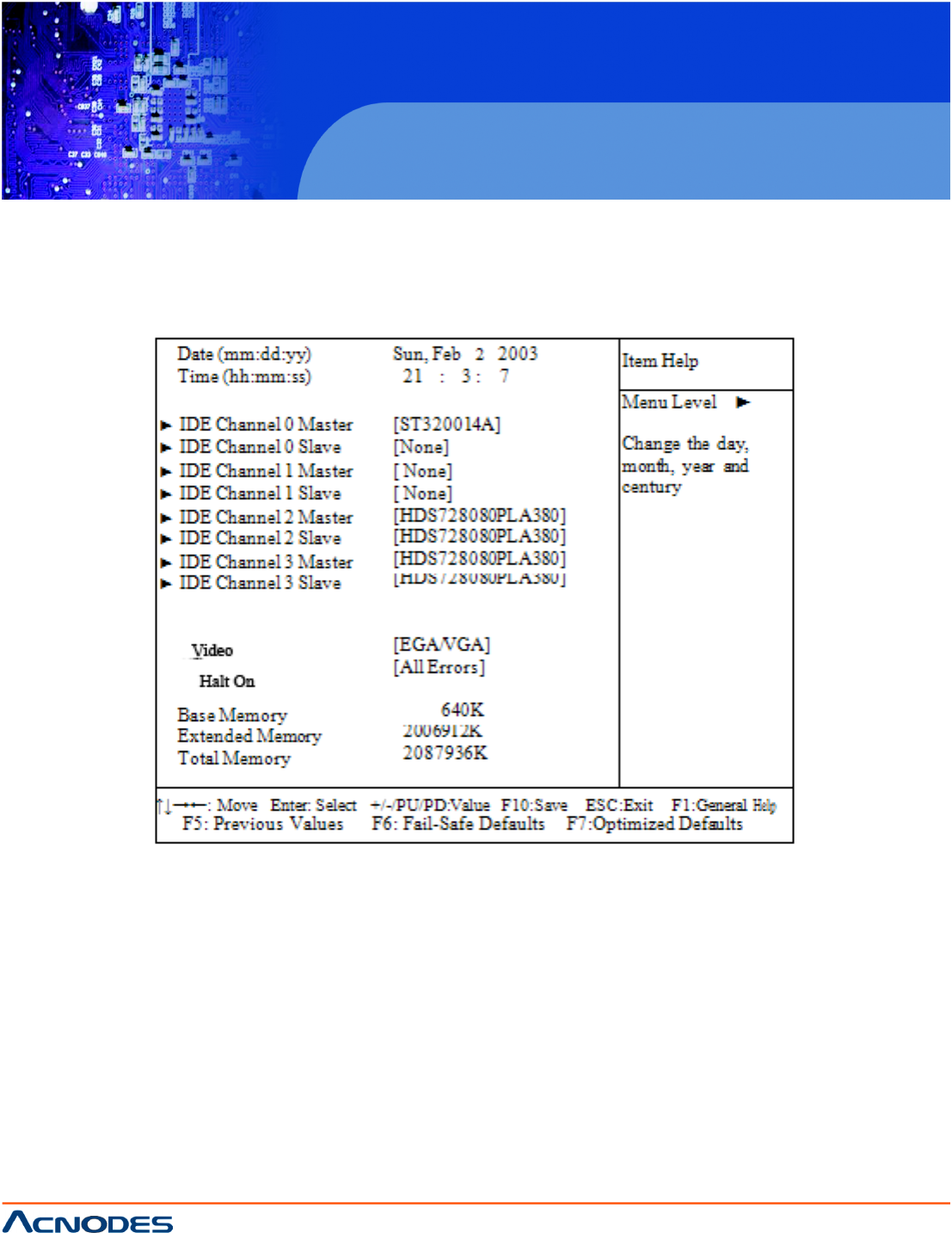
14628 Central Blvd,
Chino, CA91710
tel:909.597.7588, fax:909.597.1939
PC6152
15” Core 2 Duo touch anel PC
4-3 The Standard CMOS Features
Highlight the “STANDARD CMOS FEATURES” and press the <ENTER> key and the screen will dis-
play the following table:
Phoenix - AwardBIOS CMOS Setup Utility Standard CMOS Features
CMOS Setup screen:
In the above Setup Menu, use the arrow keys to highlight the item and then use the <PgUp> or <PgDn>
keys to select the value you want in each item.
Date:
< Month >, < Date > and <Year >. Ranges for each value are in the CMOS Setup Screen, and the
week-day will skip automatically.
Time:
< Hour >, < Minute >, and < Second >. Use 24 hour clock format, i.e., for PM numbers, add 12 to the
hour. For example: 4: 30 P.M. You should enter the time as 16:30:00.


















