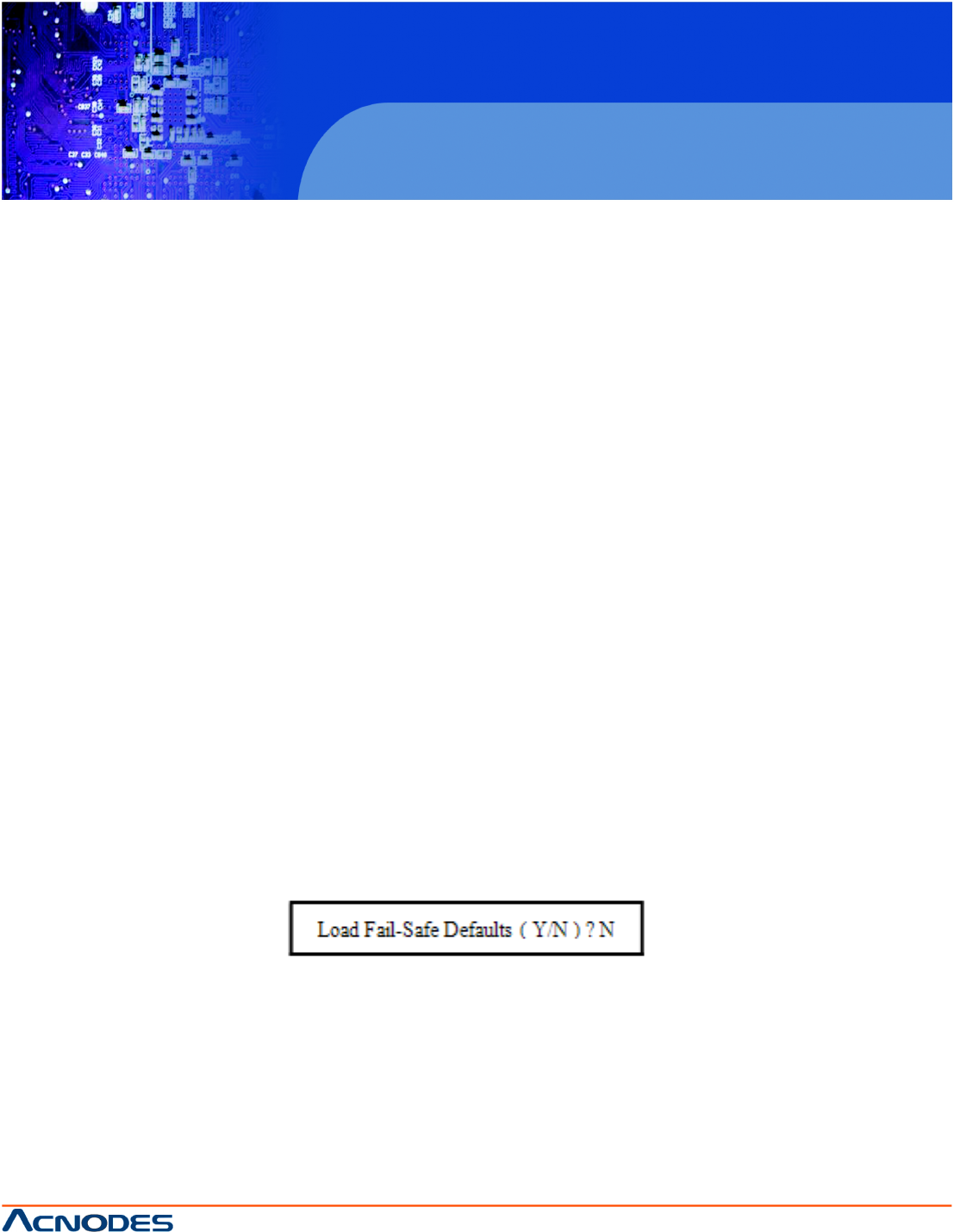
14628 Central Blvd,
Chino, CA91710
tel:909.597.7588, fax:909.597.1939
© Copyright 2011 Acnodes, Inc.
All rights reserved. Product description and product specifications
are subject to change without notice. For latest product information,
please visit Acnodes’ web site at www.acnodes.com.
PC6152
15” Core 2 Duo touch Panel PC
PC Health Status Setup Screen
The PC Health Status Setup allows you to select whether to choose between monitoring or to ignore
the hardware monitoring function of your system.
-SHUTDOWN TEMPERATURE:
This item allows you to set up the CPU shutdown Temperature.
-CURRENT CPU TEMPERATURE:
This item shows you the current CPU temperature.
-VCORE:
This item shows you the current system voltage.
-5V / 12V :
Show you the voltage of5V/12V.
-FAN1/FAN2 SPEED:
This item shows you the current CPU/ SYSTEM FAN speed.
4-10 Load Fail-safe Defaul TS
By pressing the <ENTER> key on this item, you get a confirmation dialog box with a message similar
to the following:
To use the BIOS default values, change the prompt to "Y" and press the
<Enter > key. CMOS is loaded automatically when you power up the system.


















