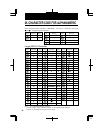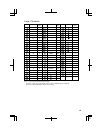26. INSTALLING THE OPTIONAL Ni-Cd BATTERY
5
4
52
52
1
Unlock the key and remove the cover.
3
Replace the cover and lock.
2
Insert the battery connector into the
compartment connector to install the
battery.
This option allows for printing up to 200 registrations without AC power.
Order Acroprint Part Number 58-0108-000, optional battery pack, for this feature.