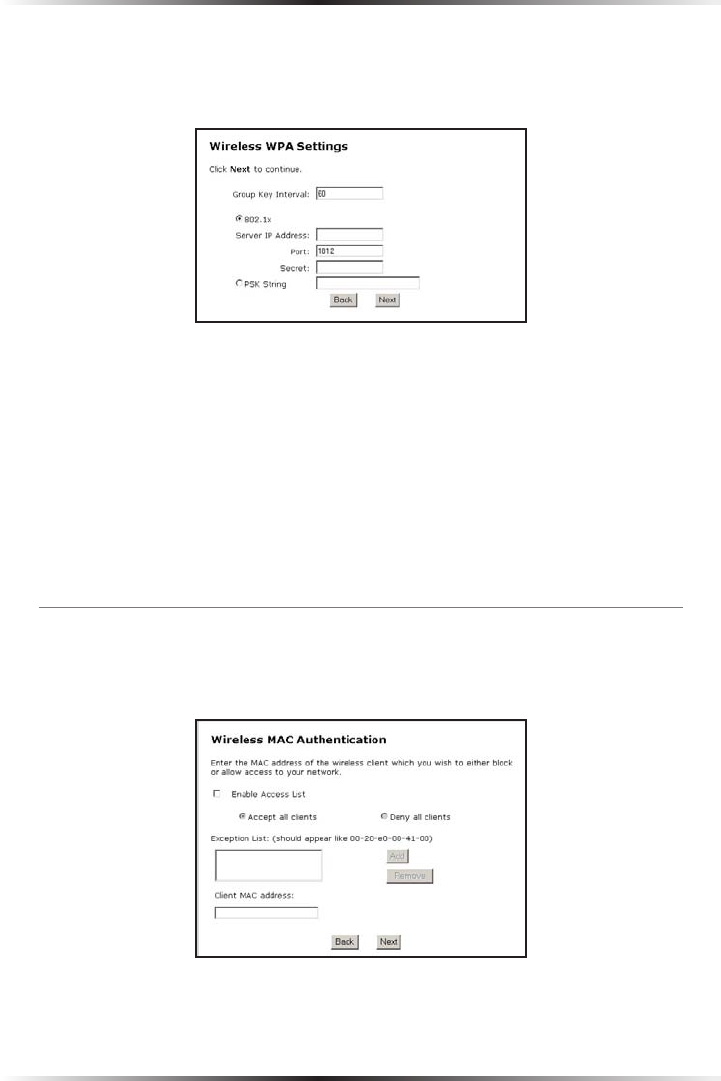
46
Actiontec 54 Mbps Wireless DSL Gateway User Manual
47
Chapter 4 Using Advanced Setup
WPA
Activating WPA (Wi-Fi Protected Access) and clicking Next in the Wireless
Settings screen generates the “Wireless WPA Settings” screen.
There are two levels of WPA: enterprise and home. The “Group Key Interval,”
“Server IP Address,” “Port,” and “Secret” text boxes, along with the “802.1x” radio
button, are enterprise network specific, and should only be accessed by an expe-
rienced information systems professional. See “WEP+802.1x” on the previous
page for more information.
“PSK String” is for home network security. To set up a PSK (Pre-Shared Key),
click in the circle next to PSK String, then enter at least eight alphanumeric
characters in the text box. All wireless-enabled devices must support WPA and
know the PSK to join the network.
Wireless MAC Authentication
Selecting Wireless MAC Authentication in the “Advanced Configuration” screen
generates the “Wireless MAC Authentication” screen.


















