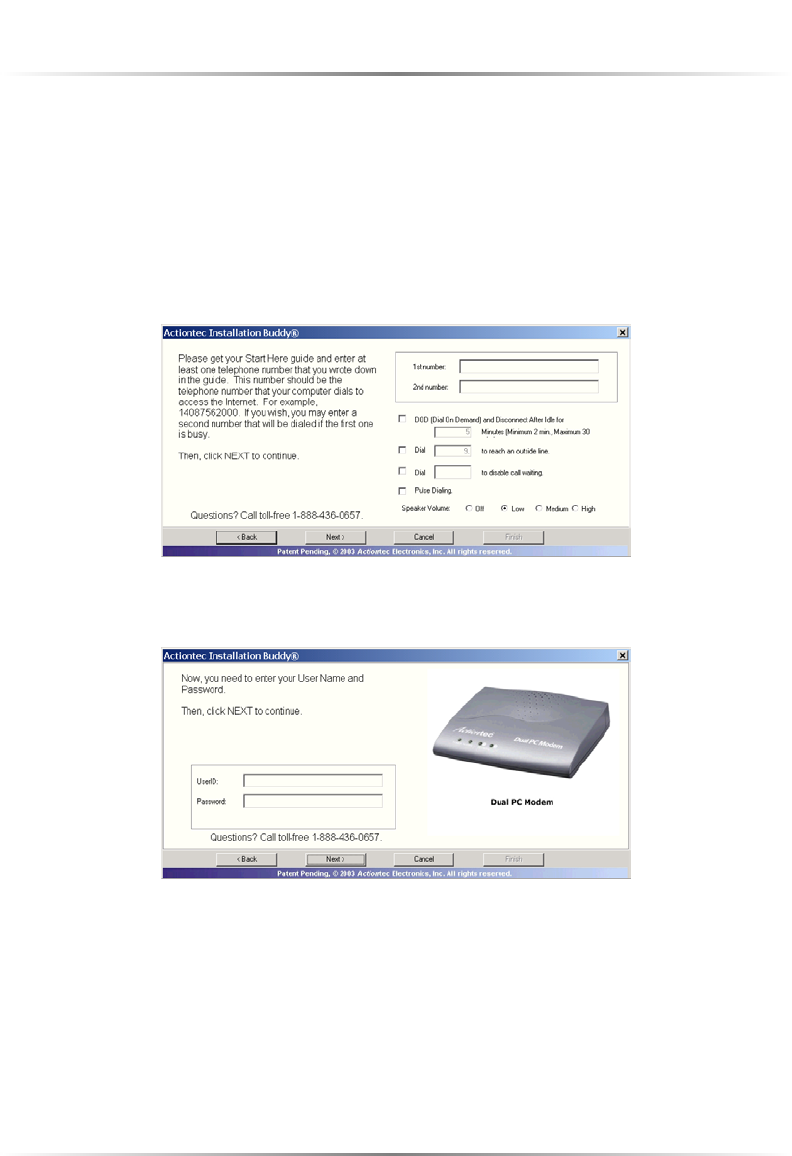
13
Chapter 2 Setting Up the Modem
Configuring the Modem
After physically connecting the Modem to the computer, it must be configured to
connect to the ISP (Internet Service Provider).
1. In the next window, enter the main telephone number used to connect to the
ISP in the “1st number” text box, then click Next.The other options in this
window can be entered in the “Dial Configuration” screen. See chapter 3,
“Basic Setup,” for more information.
2. Enter the user ID (or user name) and password in the appropriate text boxes, then
click Next.See the “User Name Addendum” to enter the proper user ID format.


















