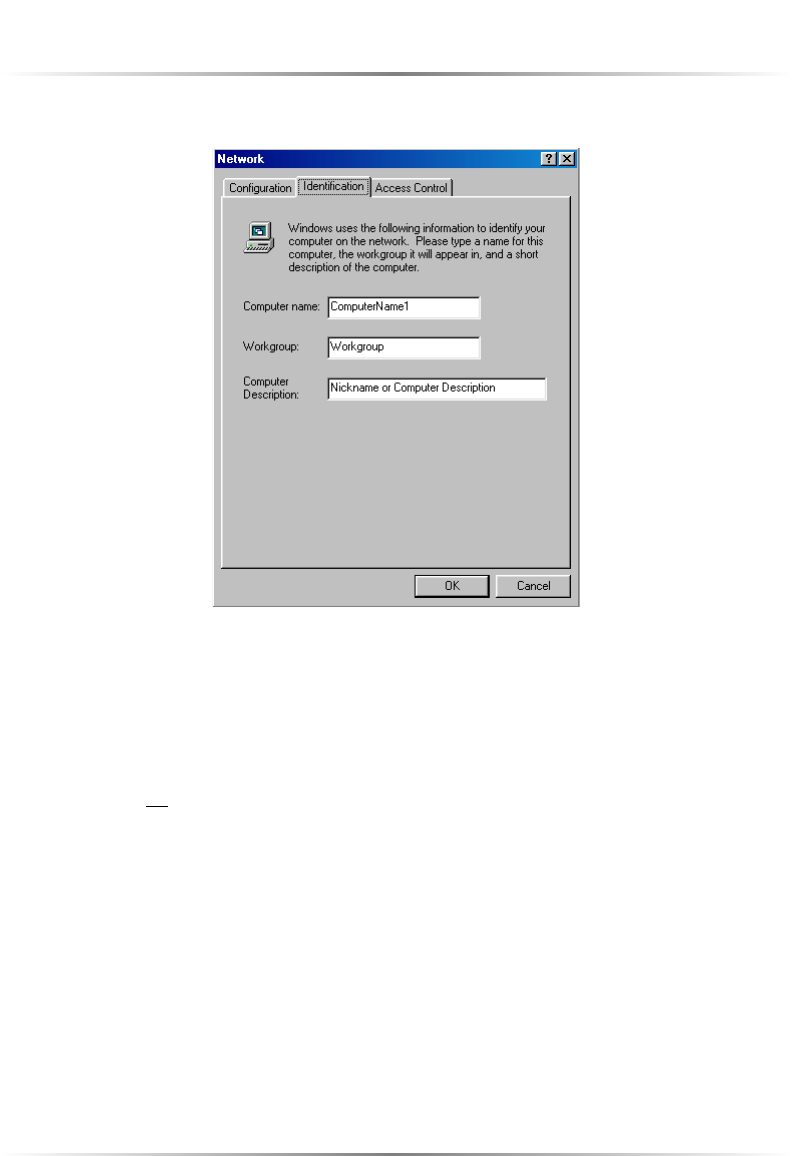
61
Appendix D File and Printer Sharing
7. The “Network” window reappears. Select Identification.
The “Identification” tab contains three text boxes:
Computer Name - Enter the name of the computer (i.e., MyComputer,
John, CPU654) in this text box. All computers on the network must have a
unique name.
☞
Note: Actiontec recommends the “Computer Name” contain
no spaces. For example, entering “jackscomputer” is correct;
entering “big beige box” is incorrect.
Wo r k g r oup - Enter the name of the network in this text box. The
“Workgroup” name is used to include other computers on the network. All
computers on the network must have the same Workgroup name.
Computer Description - Enter any description in this text box. Usually,
computer’s location or the name of the main user is entered here.


















