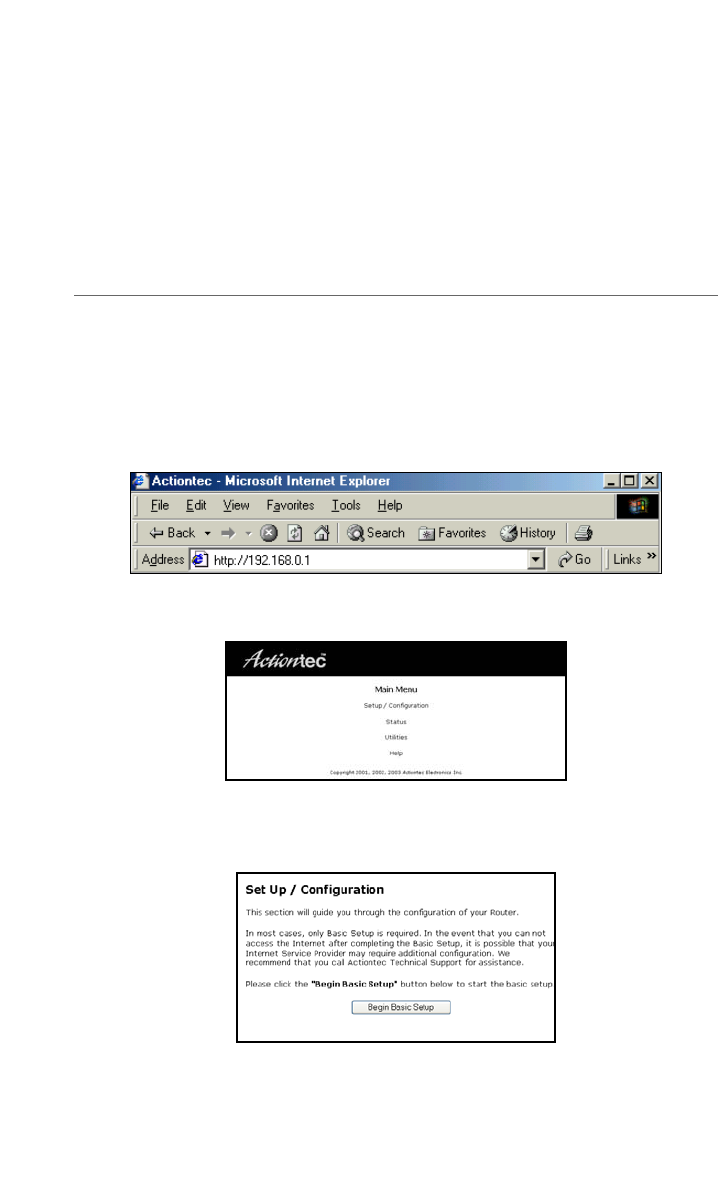
19
Basic Setup
This chapter is a guide through the basic setup of the Actiontec Dual PC
Modem’s functions, including how to connect to the ISP.
Basic Setup
To perform a basic setup of the Modem:
1. Open a Web browser. In the address bar, enter
http://192.168.0.1
then press Enter on the keyboard.
2. The “Main Menu” screen appears. Select Setup/Configuration.
3. Follow the instructions in the “Set Up/Configuration” screen, then click Begin
Basic Setup.
3


















