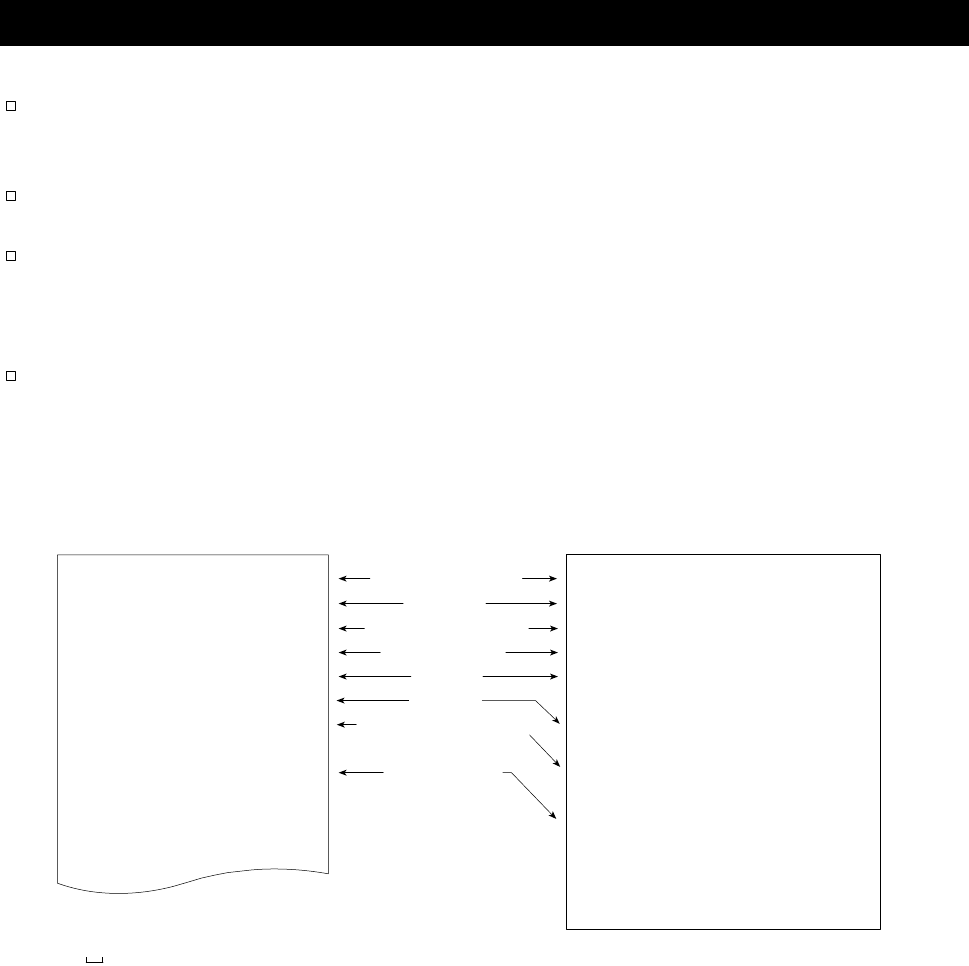
39
11-2. GLP Report
Set the following parameters to output the report.
To print the report, set the "GLP output (info)" parameter to "1" and use MODE 3 of the
AD-8121B. Refer to "12-2-1. Connection to the AD-8121B Printer" for details on using the
printer.
To output the report to a personal computer using the RS-232C interface, set the "GLP
output (info)" parameter to "2".
If the time and date are not correct, set the correct time and date in "Clock (Cl adj)" of the
function table.
Notes
For operational details about calibration and calibration test, refer to "8. Calibration".
Calibration report using the internal mass
Setting of "info 1" Setting of "info 2"
AD-8121 printer format General format
Space, ASCII 20h
<TERM>
Terminator, CR , LF or CR
CR Carriage return, ASCII 0Dh
LF Line feed, ASCII 0Ah
Manufacture
r
Model
Serial number
ID number
Date
Time
Calibration type
Signature
===========A
=
&
=D
MODEL=====MC-30K
S/N=====01234567
ID=======ABCDEFG
DATE
======2009/12/31
TIME
========12:34:56
CALIBRATED(INT.)
SIGNATURE
- - - - - - - -
~~~~~~~~~~~A~&~D
<TERM>
MODEL~~~~~MC-30K
<TERM>
S/N~~~~~01234567
<TERM>
ID~~~~~~~ABCDEFG
<TERM>
DATE
<TERM>
~~~~~~2009/12/31
<TERM>
TIME
<TERM>
~~~~~~~~12:34:56
<TERM>
CALIBRATED(INT.)
<TERM>
SIGNATURE
<TERM>
<TERM>
<TERM>
----------------
<TERM>
<TERM>
<TERM>


















