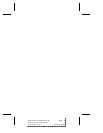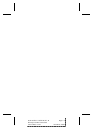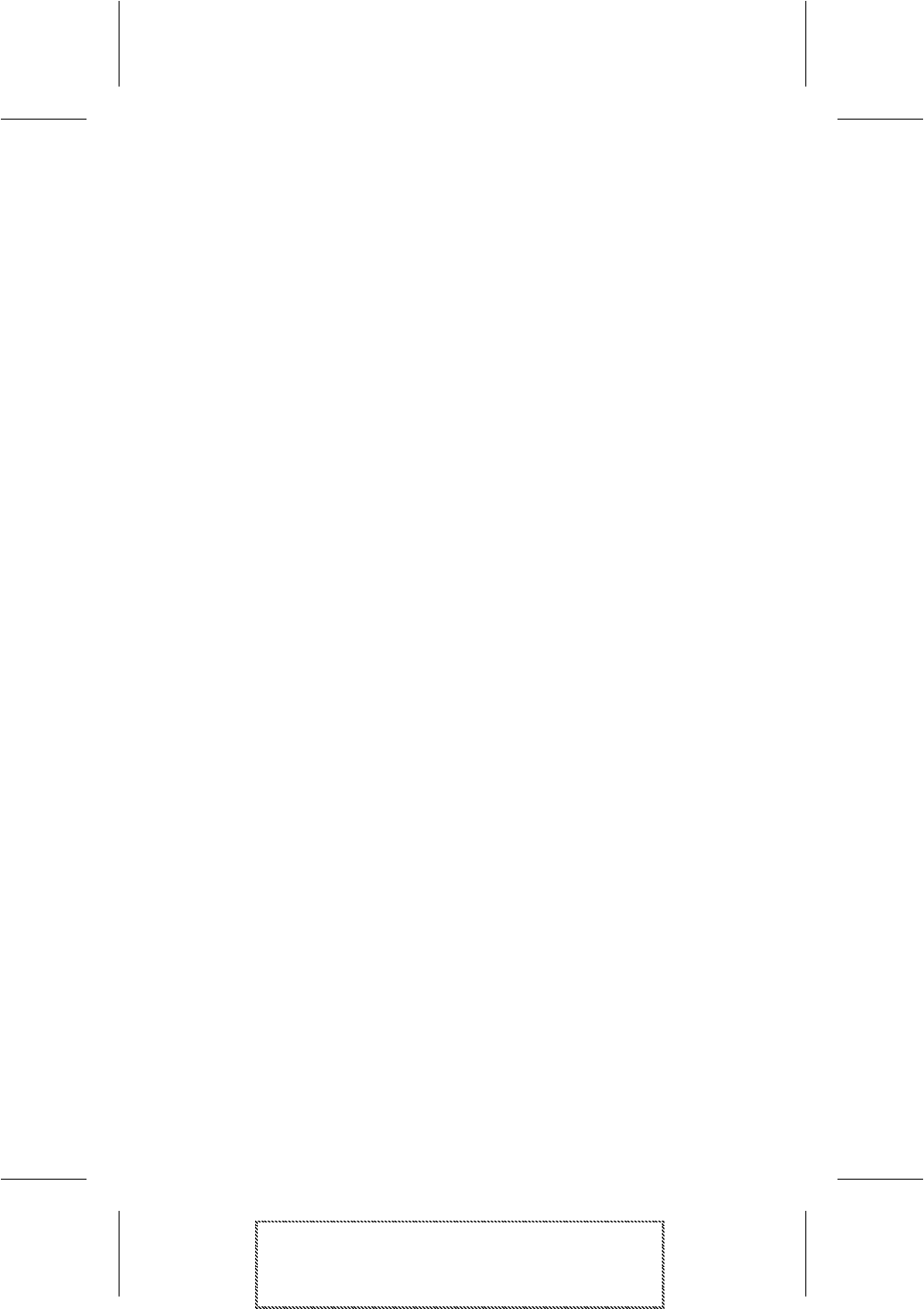
1-7
Introduction
AMM-1570/1572 User’s Guide
Stock Number: 510526-00, Rev. B Page: 1-7
Print Spec Number: 492379-00
Current Date: 3/7/94 ECN Date: 3/8/94
■ 16-bit, 8-bit or compressed 4-bits per sample, IMA Adpcm,
TrueSpeech Adpcm
■ Sampling rates: 8, 11, 22, and 44.1 KHz (selectable)
■ Stereo or mono modes (including pseudo-stereo and special
effects)
■ Onboard tone control
■ Onboard stereo speaker amplifier
Adaptec Software
Like all Adaptec host adapter kits, the AMM-1570/1572 kit is
shipped with the Adaptec EZ-SCSI
Install
program, which allows
you to automatically configure your operating environment for SCSI
operation. From Adaptec EZ-SCSI you can run the Adaptec
EZ-Audio
Install
program to automatically configure your operating
environment for the audio capabilities of the AMM-1570/1572.
Avoid Static Electricity
The host adapter is sensitive to static electricity; even a mild shock
can destroy a component on the board. Keep the host adapter in its
conductive wrapping until you are ready to install it in your system.
Before handling the host adapter, always ground yourself by touch-
ing an unpainted surface on the system chassis of your computer.
Number and Types of SCSI Devices
Each AMM-1570/1572 allows you to connect up to a total of seven
internal and/or external SCSI devices.
Types of Audio Equipment
You can connect a variety of audio equipment to the AMM-1570/
1572, such as headphones, internal/external speakers, tape decks,
CD players, joystick and MIDI connector, etc. Refer to Connecting
Audio Equipment on page 3-17 for instructions on connecting your
audio equipment.