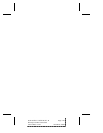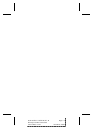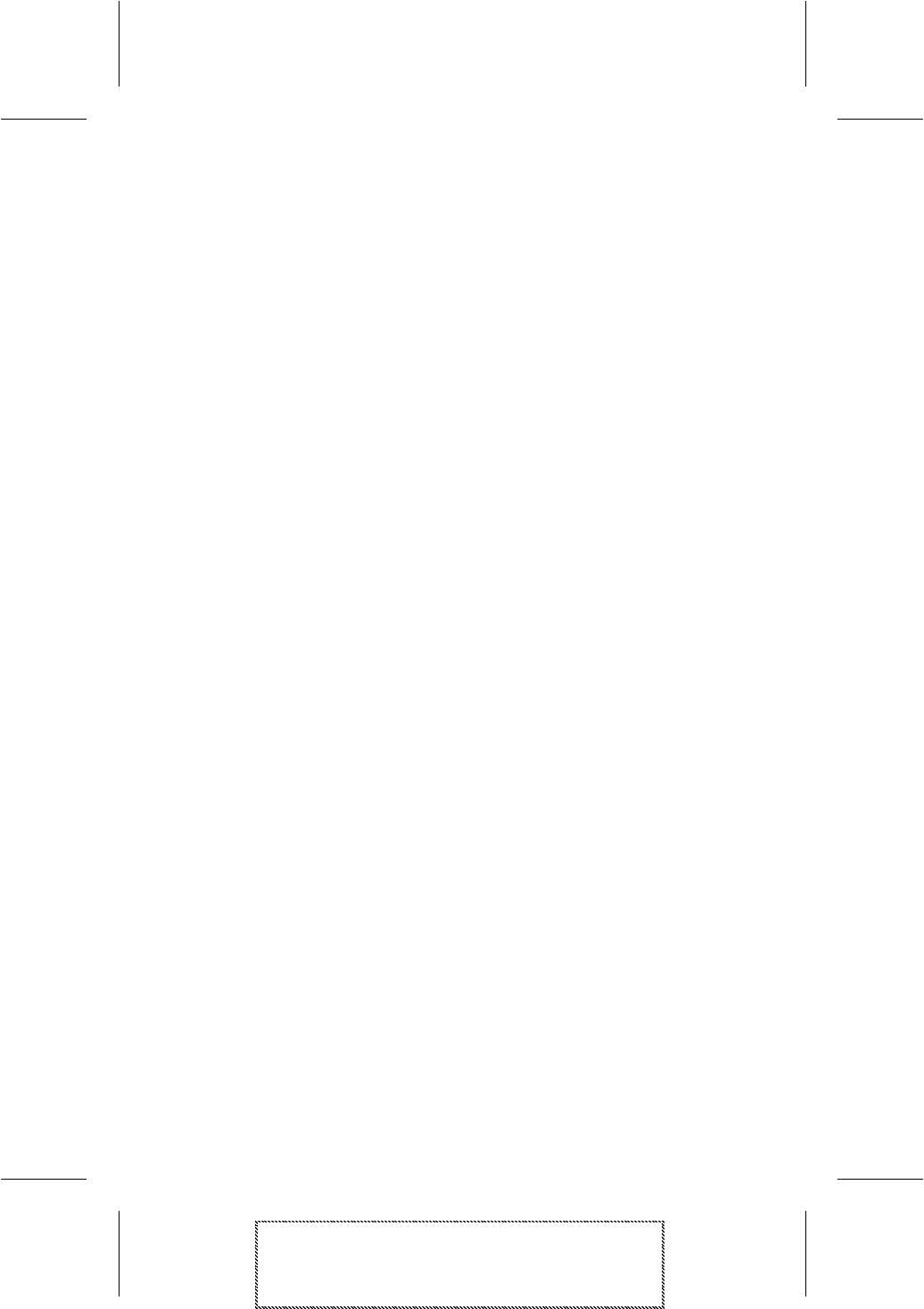
3-4
AMM-1570/1572 User’s Guide
AMM-1570/1572 User’s Guide
Stock Number: 510526-00, Rev. B Page: 3-4
Print Spec Number: 492379-00
Current Date: 3/7/94 ECN Date: 3/8/94
To install the AMM-1570/1572 in your computer:
1 Remove the chassis cover to expose the expansion slots and
external access covers.
2 Install and secure the host adapter in an available expansion
slot.
3 To connect internal SCSI devices, use a 50-pin SCSI ribbon cable
to connect the first SCSI device to the internal connector on the
host adapter. Make sure to align Pin 1 of the cable with Pin 1 of
the connectors on the host adapter and internal SCSI device.
4 To connect additional internal SCSI devices, obtain a 50-pin
SCSI ribbon cable with enough connectors to accommodate all
of your internal SCSI devices.
5 If you are connecting external SCSI devices, install and secure
the external SCSI connector mounting bracket (available from
Adaptec) into an available slot cover opening next to the
board.
6 Connect the ribbon cable of the external SCSI connector mount-
ing bracket to the external SCSI connector on the host adapter.
7 To connect the first external SCSI device, use a 50-pin shielded
cable to connect the device to the external SCSI connector
mounting bracket.
8 To connect subsequent external SCSI devices, obtain additional
50-pin shielded cables to chain the devices together.
9 If you are using the floppy controller on the AMM-1572, use a
34-pin floppy ribbon cable and connect one end to the floppy
connector on the host adapter; connect the other end to the
connector on the first floppy drive (drive A).
10 To connect a second floppy drive, plug the middle connector of
the floppy ribbon cable to the connector on the second floppy
drive (drive B).
11 To connect audio devices, plug your devices into the appropri-
ate jacks on the mounting bracket of the AMM-1570/1572. Any
audio equipment, with the exception of the joystick and MIDI
connector, connected to the AMM-1570/1572 must be
equipped with a 1/8-inch plug (miniphone plug).