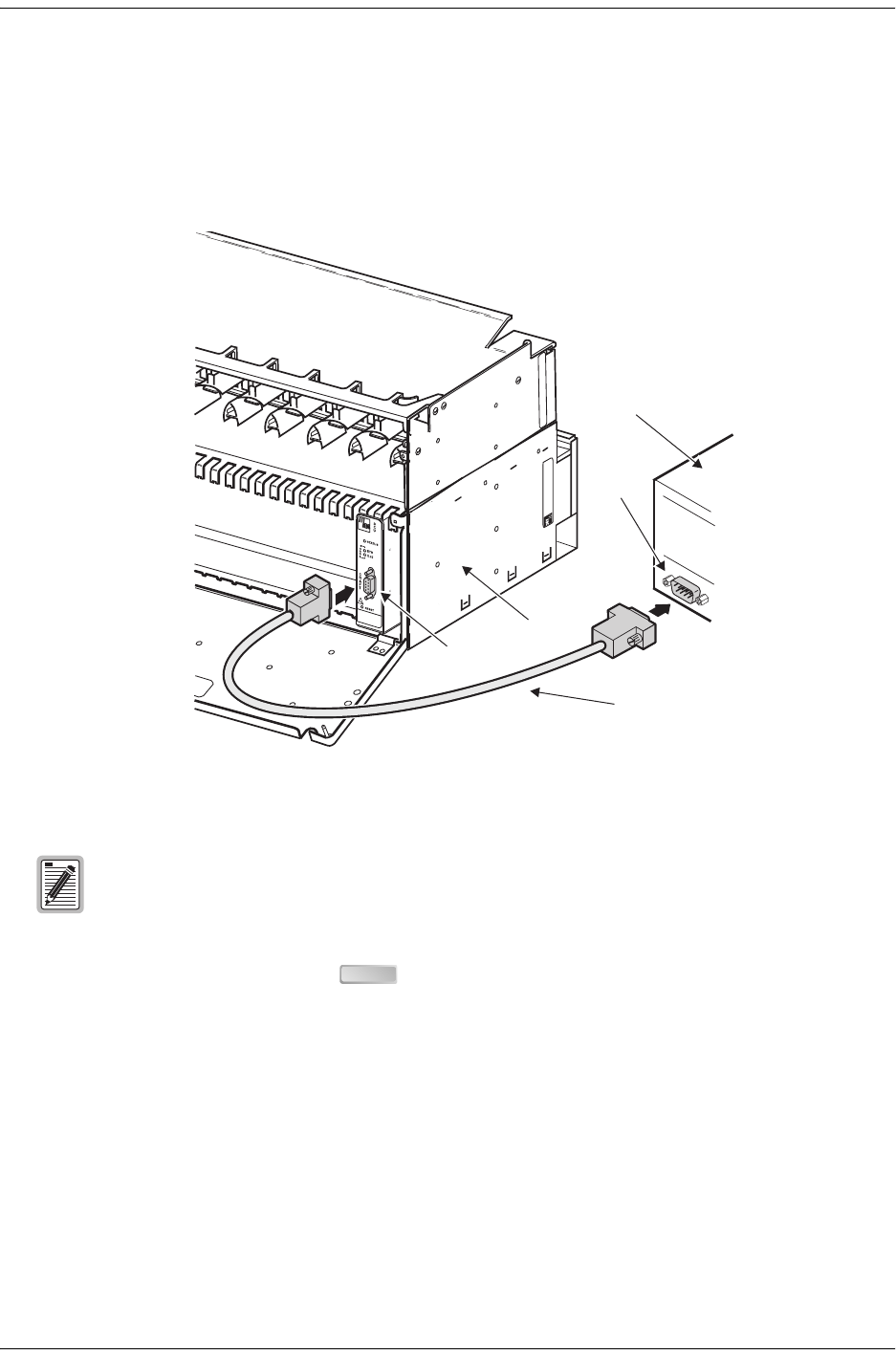
Setting Up System Options LTPS-UM-8013-03
20 August 30, 2002 D3LX CO and RMT Modules
• 9600 baud
• No parity
• 8 data bits
• 1 stop bit
• Hardware flow control to OFF
Figure 11. Connecting a Maintenance Terminal to the SCU
5 At the maintenance terminal, press . The Enter User Name field appears.
CONNECTING A MAINTENANCE TERMINAL TO THE D3RCAM CRAFT
P
ORT
1 Locate the D3RCAM in the remote cabinet. The D3RCAM craft port is located on the front of the D3RCAM.
2 Select the cable for use between the craft port and the maintenance terminal with a DB-9 (male) connector at
one end and a maintenance terminal connector at the other end.
3 Connect one end of the interface cable to the maintenance terminal and the other end to the D3RCAM craft
port as shown in Figure 12.
4 Start a terminal emulation program such as Procomm that emulates a VT100 terminal.
The default port configuration for the SCU craft port is CRAFT. Ports 2 and 3 must be configured
for CRAFT before the craft interface may be accessed via these ports.
Craft port
Maintenance
terminal
Serial
COM port
Interface cable
LEC
ENTER


















