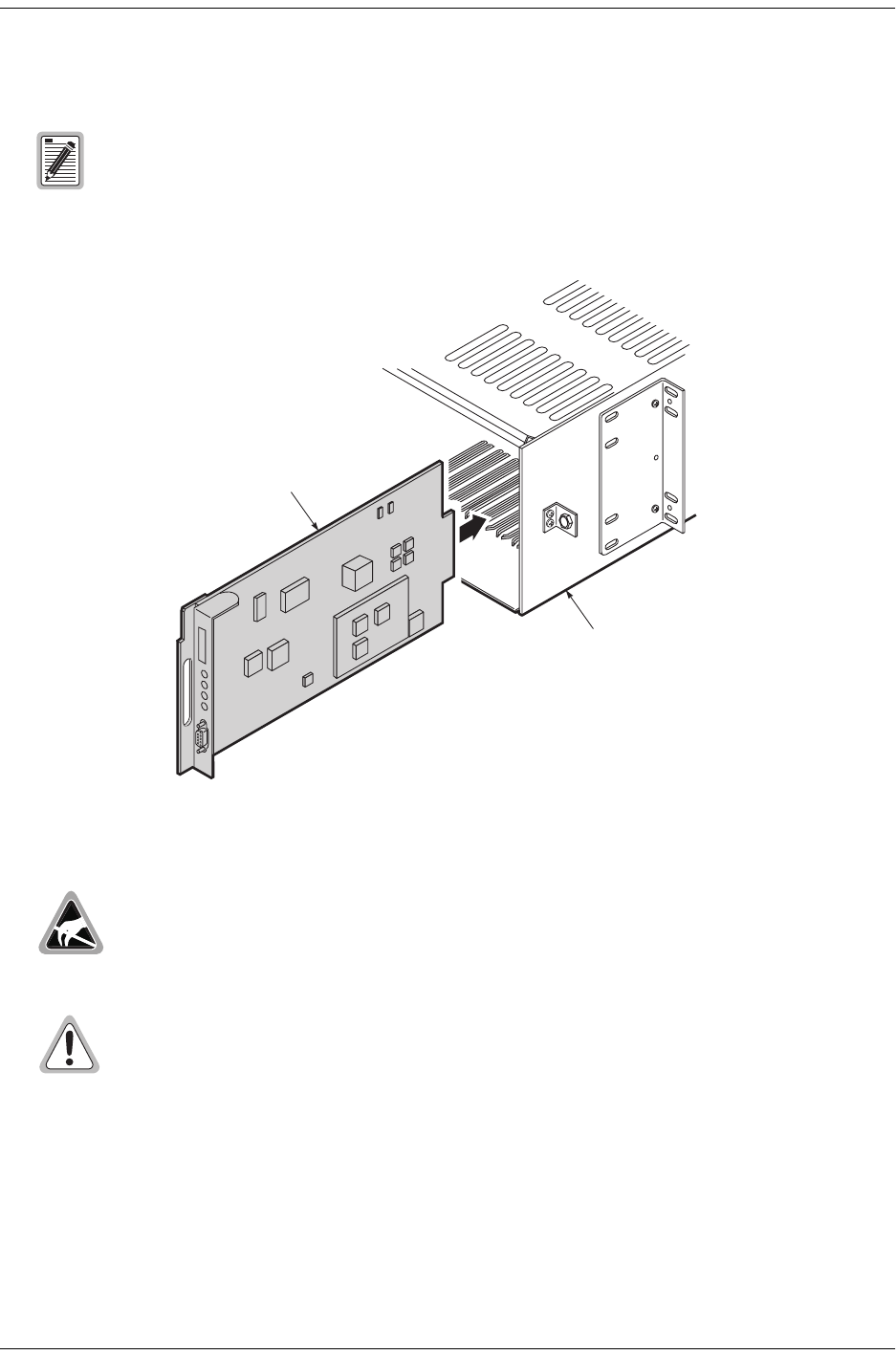
Installation LTPH-UM-1049-02, Issue 2
8 January 9, 2002 H2TU-C-319 List 4E
INSTALLATION
Figure 2. Installing the H2TU-C-319 List 4E into a Shelf
1 Align the H2TU-C with the enclosure slot guides, then push the unit in until it touches the backplane
card-edge connector.
2 Place your thumbs on the H2TU-C front panel and push the H2TU-C firmly into the slot guides until the unit
clicks into the backplane and is properly seated.
Upon receipt of the equipment, inspect the contents for signs of damage. If the equipment has
been damaged in transit, immediately report the extent of damage to the transportation
company and to ADC.
When installing an H2TU-C in a chassis, be sure to wear an antistatic wrist strap. Avoid touching
components on the circuit board.
To comply with the intrabuilding wiring requirements of GR-1089 CORE, Section 4.5.9, the
shields of the ABAM-type cables that connect the H2TU-C DSX-1 output ports to the
cross-connect panel must be grounded at both ends.
H2TU-C-319
CO shelf


















