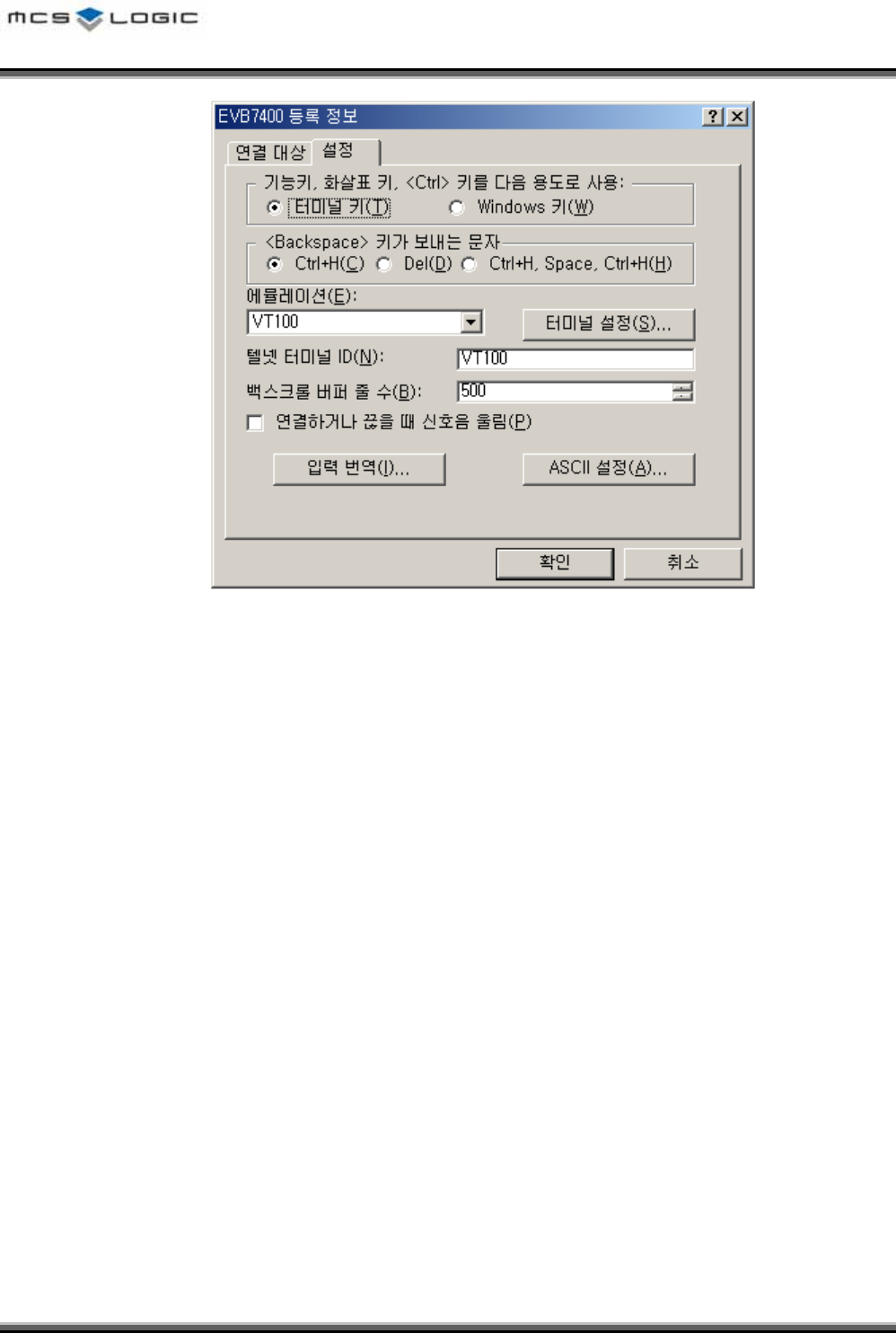
EVB7400
[Figure 6 ] C
HOOSE SETTING PAGE
6. Re-connect Hyper Terminal to run at new properties
Disconnect : Call -> Disconnect
Connect: Call -> Call
7. Power-On Reset or push the reset button on EVB7400 board
Now, the diagnostic program menu is showed on the Hyper Terminal
4.2 Downloading Binary Image and Flash Write
4.2.1 Downloading Binary Image
You can download a binary image file through the serial cable to target without an emulator.
1. Type “ f ” to download user program to EVM7400 on Diagnostic program main menu.
User’s Manual V.0.10 16/36
Copyright © 2004 MCS LOGIC Limited. All rights reserved


















