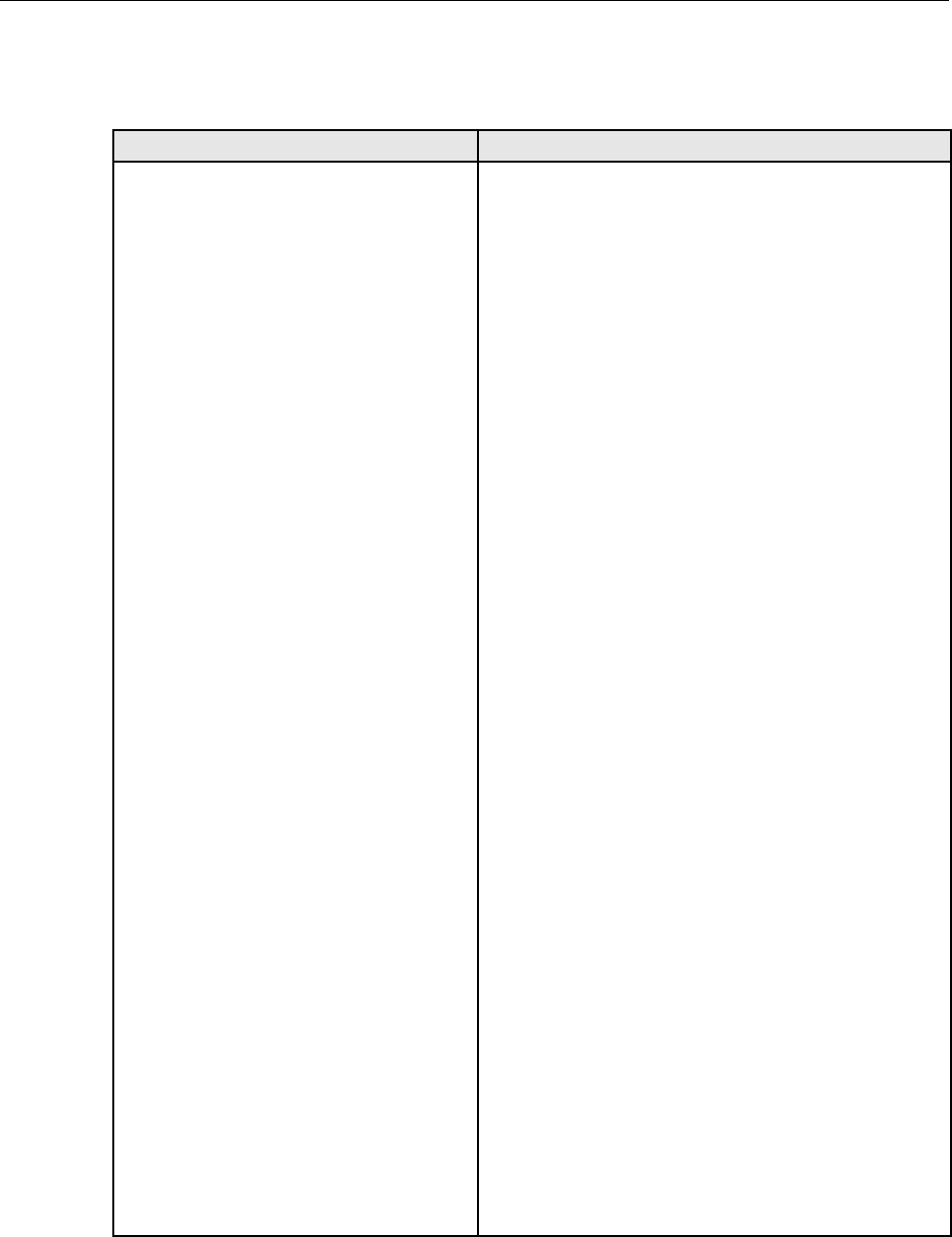
ADCP-50-304 • Issue 19 • June 1999 • Section 7: Operation
Page 7-14
© 1999, ADC Telecommunications, Inc.
Table 7-4. Change Switch Selection
ACTION/DISPLAY DISPLAY DEFINITION
Enter 1. Switch from the Select Operation
Menu to display the present switch status
followed by: Select Switch Action
l. Normal (A)
2. Substitute (B)
4. Configuration Switch
Ctrl X To Exit
(--) >
l. Normal (A) – Selects Equipment channel A on
A/B Switch Modules.
2. Substitute (B) – Selects Equipment channel B on
A/B Switch Modules.
3. Invert (A/B) – Reverses the Equipment channel
A/B selection on A/B Switch Modules.
4. Configuration Switch – Allows selection of one
of five predefined switch configuration presently
stored in memory.
Ctrl X – Redisplays the Select Operation Menu.
Enter the desired switch action from the
Select Switch Action Menu.
Selection of any of the options 1 through 7
on the Select Switch Action Menu Displays:
Card Selections — Key in Card Position(s)
or A for all.
Ctrl X to Exit
Followed by one of the following
as determined by the selection from the
Select Switch Action Menu: Switch
to (A) Normal Switch to (B) Substitute
Invert Switch Status Switch to Monitor
Break to Equipment Break to Line
(--) >
Allows one or more A/B Switch Module to
be switched to the selected configuration.
Ctrl X
–
Redisplays the Select Switch Action Menu.
Enter the card position numbers (0 to 15)
of the A/B Switch Modules to be switched
to the selected configuration. Use commas
as delimiters, or a dash if a range is entered.
If all A/B Switch Modules are to be
switched to this configuration, enter A.
Command Action Complete
Chassis No. xx Module
# 0 1 2 3 4 5 6 7 8 9 10 11 12 13 14 15
Sw Status
or
Current Application Module
# 0 1 2 3 4 5 6 7 8 9 10 11 12 13 14 15
Sw Status Failed Act Command Action
Incomplete Retry Command?
l. Yes
2. No
Ctrl X To Exit
(2) >
Switching actions have occurred as commanded.
Switch status as defined in
Table 7-2
.
Switch status as defined in
Table 7-2
.
Switching actions have not occurred as commanded.
1. Yes – Reattempts last switch action.
2. No – Does not reattempt last switch action,
and redisplays the Select Switch Action Menu.
Ctrl X – Redisplays the Select Switch Action Menu.


















