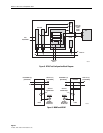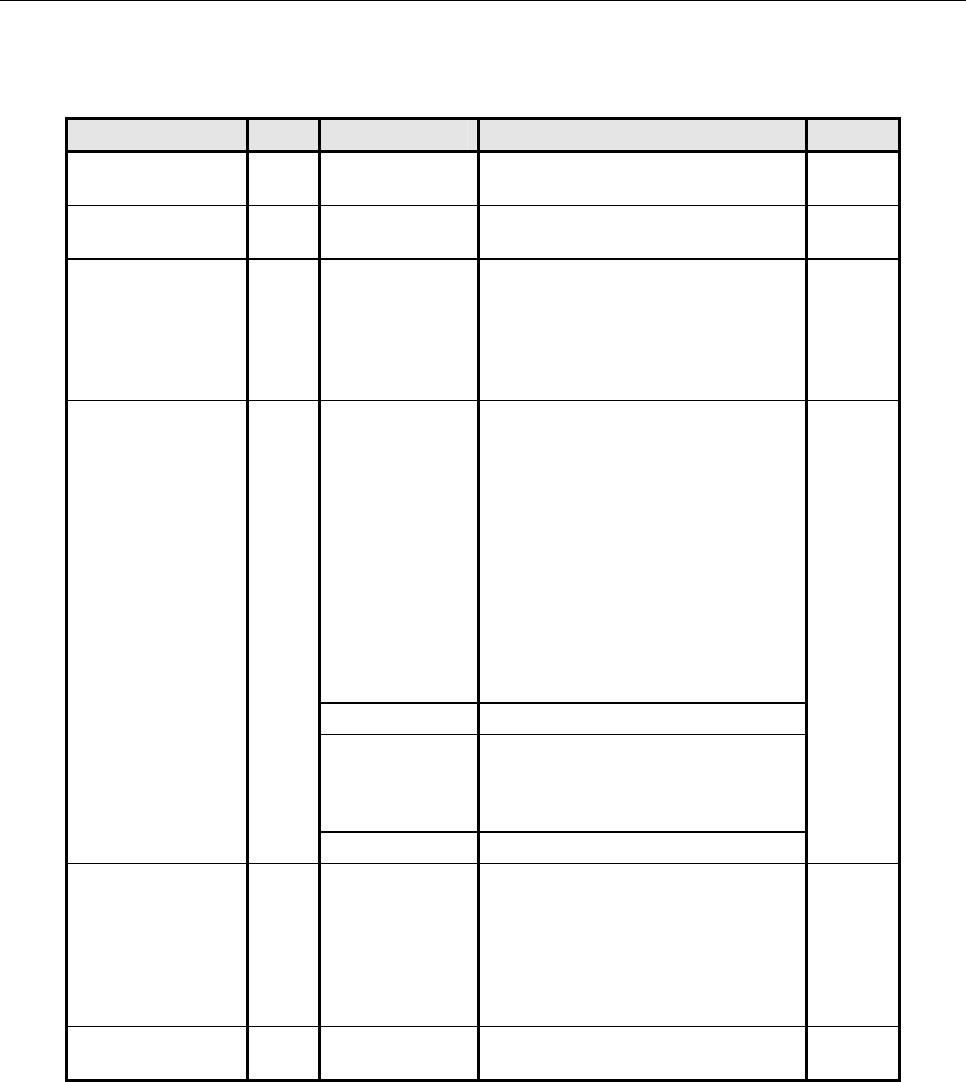
ADCP-61-743 • Issue 3 • September 2004
Page 23
© 2004, ADC Telecommunications, Inc.
Table 3. RTAU Configuration Fields, continued
FIELD TYPE OPTIONS DESCRIPTION DEFAULT
Elapsed Time ES Display
only
None Six-digit counter or blank. Blank
Elapsed Time EFS Display
only
None Six-digit counter or blank. Blank
Test Timeout in Minutes Input 0 to 1440 Timeout counter for test access. If the counter
is set to a number higher than “0” and then
reaches “0” during test, the Mode field will be
set to DISABLE automatically. If the counter is
set to “0”, the test timeout will be turned off,
and the test will have unlimited time.
60
Measurement Toggle
and
Display
OVERVIEW: Start a measurement by selecting
START at the Measurement field. The RTAU will
wait for pattern sync and frame sync for framed
patterns before starting the measurement. After
synchronizing, the measurement display will
change to RUNNING. Stop any measurement by
selecting STOP. Refer to Figure 17 for a RTAU
configuration screen showing a test that is starting.
Note: If the Mode is set to MONE, MONF,
LOOPE, or LOOPF, only frame sync is required
before starting the measurement. If the pattern is
not in sync, then the Data Error Counts will read
“N/A” until pattern sync is established.
STOP
START Initiate measurement.
STOP Terminate measurement. Note: Setting the
Mode field to DISABLE also stops any
measurement in progress as if the Measurement
field had been set to STOP.
RUNNING (display) Measurement active.
Waiting on Sync Display
only
None This parameter is displayed to the right of the
Measurement field when the Measurement field
is set to START. The WAITING ON SYNC
message is display-only; it only shows up when
the RTAU is waiting for either frame or pattern
sync. Examine the status section to determine
what sync is needed.
Blank
Mode Toggle DISABLE To end the test session, restore the tested circuit to
normal operation by selecting DISABLE.
DISABLE