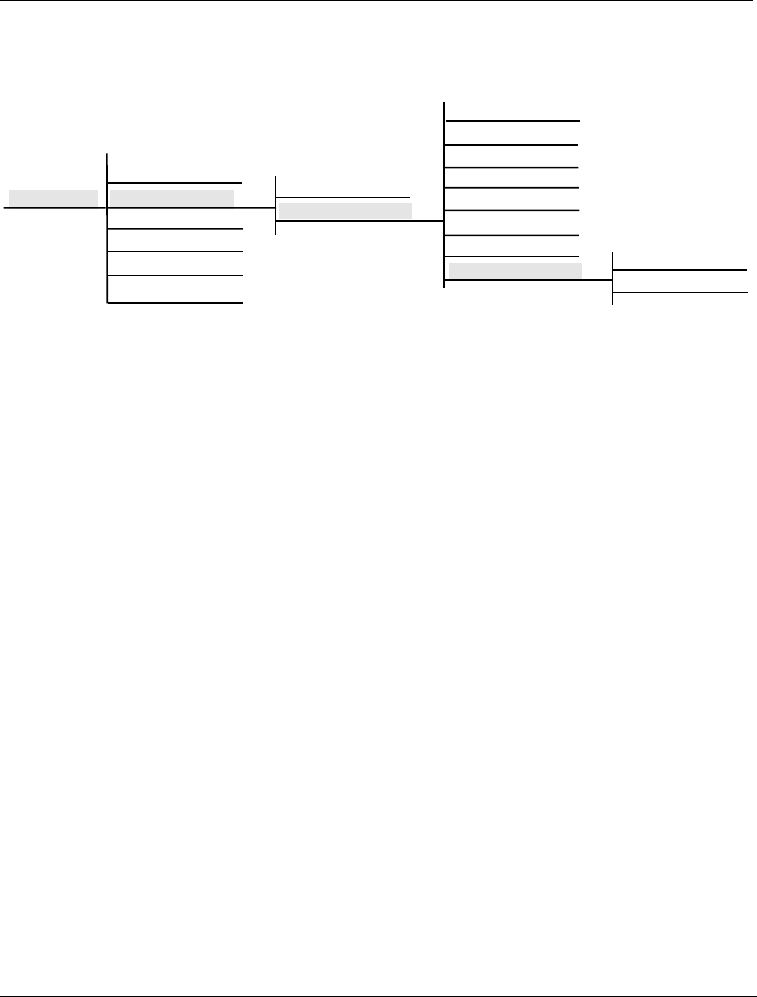
Chapter 6. Configuration
54
ISU 2x64 Dual Port ISDN Service Unit User Manual 61200051L1-1D
This signal is echoed by the ISU 2x64 to the transmit clock signal
on the DTE connector. See Figure 6-20 for the menu tree.
Figure 6-20
Transmit Clock Menu Tree
Autobaud
The ISU 2x64 has a DTE rate adjustment feature (autobaud)
which automatically adjusts the bit rate on the DTE port connec-
tor to match that of the connected terminal. For any terminal rate
from 300 bps through 115.2 kbps, type AT and a carriage return.
The ISU 2x64 will adjust to that rate. The DTE port must be set for
AT commands under Dial Options for autobaud to become acti-
vated on a port .
The autobaud feature is only allowed to be active on one DTE
port at a time. If both DTE#1 and DTE#2 are set for AT com-
mands (under Dial Options), then autobaud will be active on
DTE#2 only. To make autobaud active on DTE#1, change the Dial
Options on DTE#2 from AT commands to some other available
dialing option.
When autobaud is not active on a DTE port, the asynchronous
rate of the DTE port matches the rate programmed into the ISU
2x64 at the current time. While autobaud is running on a port,
that port meets Microsoft Windows® 95 Plug-and-Play specifica-
tions. The file MDMADTN.INF is required. To obtain this file,
contact ADTRAN Technical Support as shown on the inside back
cover of this manual.
3=CONFIG
1=Netw. options
2=DTE options
3=Protocol
4=Quick setup
5=Security
6=Remote Config
1=Bit Rate
2=Connector Type
3=RTS Options
4=CTS Options
5=CD Options
6=DTR Options
7=DSR Options
8=Transmit Clock
1=Asynchronous
2=Synchronous
1=Normal
2=External


















