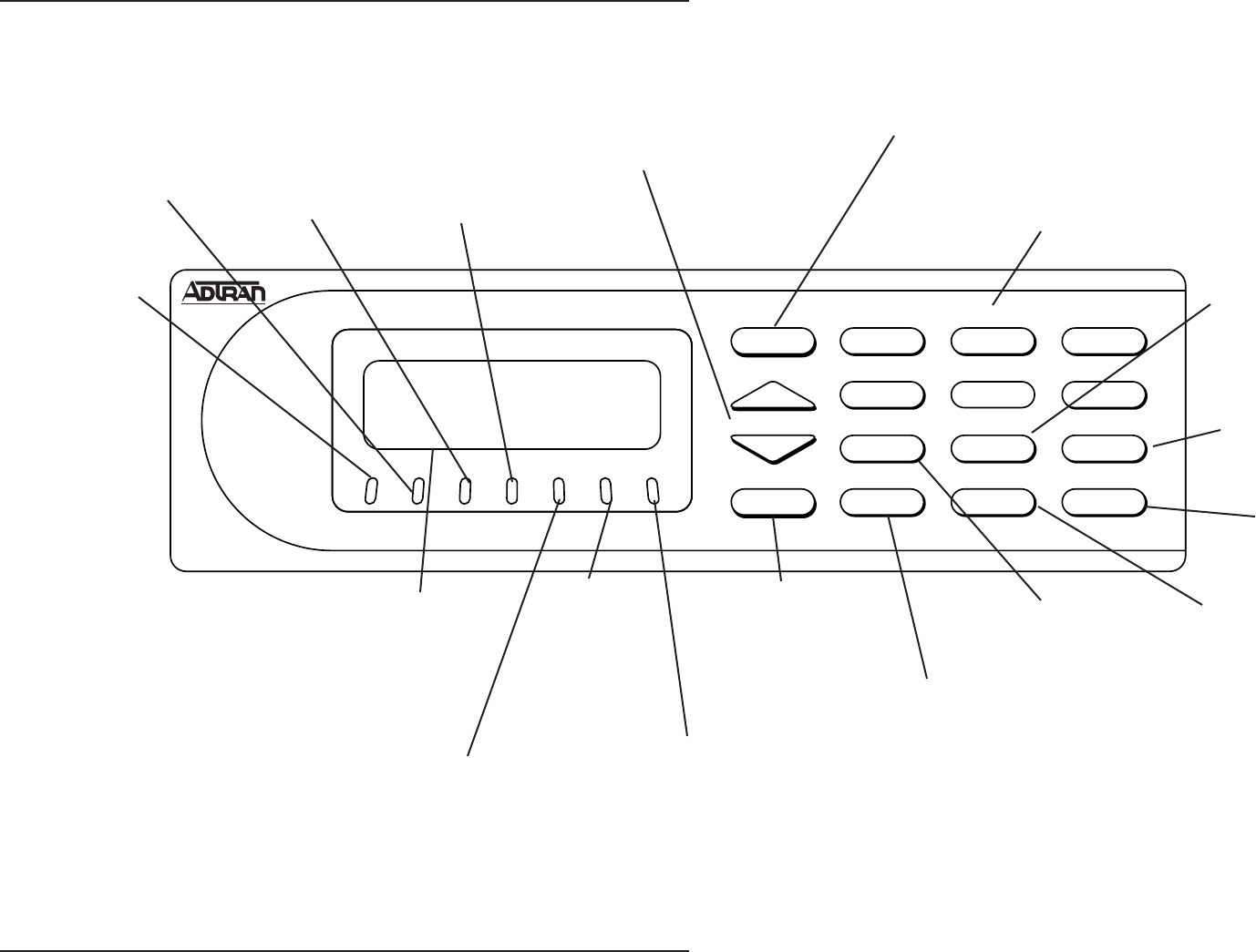
61200.130L1-1 FSU User Manual 13
Chapter 3. Operation
Figure 3-1
FSU Front Panel
SHIFT
CANCEL
ENTER
*
7
D
4
A
1
8
0
E
5
B
2
QUICK
FSU
#
9
F
6
C
3
TD1 RD1 TD2 RD2 TDN RDN
ALM
TST
DEL
NEXT
PREV
ADD
Numeric Keypad
Activates menu items and
enters numeric information.
TD2 LED
Active when DTE
2 port transmits
data.
RD2 LED
Active when DTE 2
port receives data.
Up and Down Arrows
Scroll through and activate
the submenu items available
in the current menu. The
flashing cursor indicates the
active parameter.
TD1 LED
Active when DTE
1 port transmits
data.
RD1 LED
Active when DTE 1
port receives data.
Enter Key
Selects active menu item.
RDN LED
Active when
Network port
receives data.
ALM/TST
Active when an alarm
condition exists or when the
unit is in test mode.
Cancel
Stops current
activity and
returns to the
previous menu.
TDN LED
Active when Network port
transmits data.
LCD Window
Displays menu items and
messages in 2 lines by 16
characters.
Shift
Activates alpha selections
and the NEXT, PREV, ADD,
and DEL keys.
Next Key
Advances to the next
entry when editing
routing tables.
Del Key
Deletes the current
entry when editing
routing tables.
Quick Key
Reserved for
future use.
Add Key
Adds a new entry to
the routing table.
Prev Key
Goes back to the
previous entry when
editing routing tables.


















