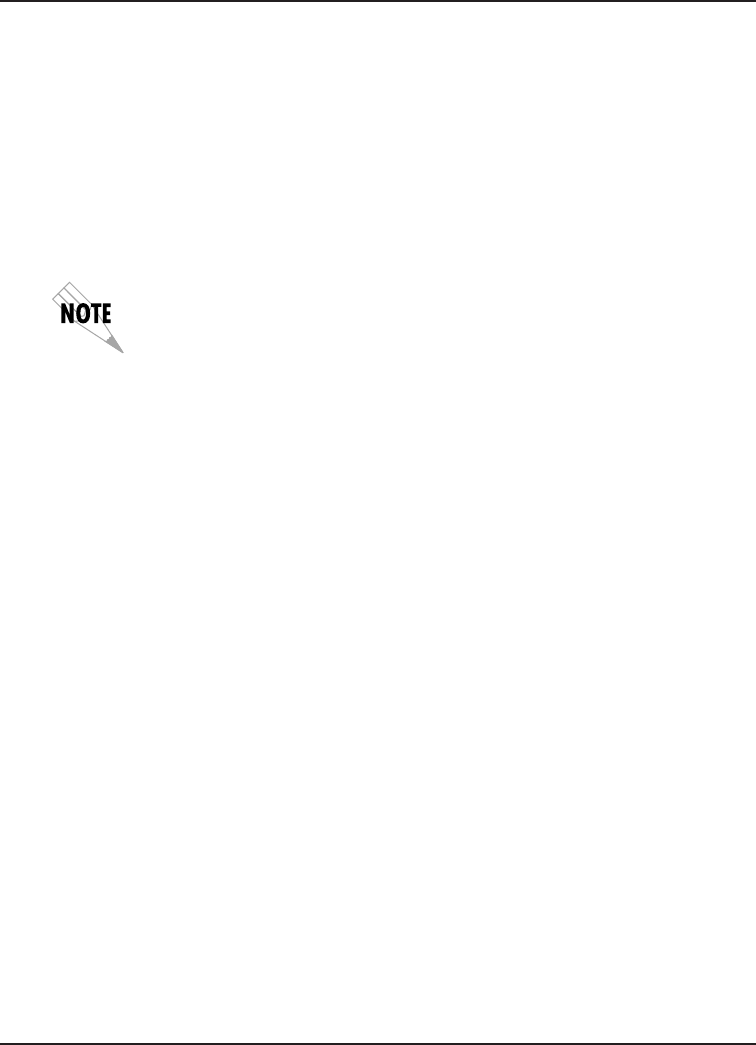
61200.130L1-1 FSU User Manual 47
Chapter 6. DTE Port Configuration
Physical Layer Options
Interface Type (CONN)
Select the connector type for the DTE interface. The choices are
V.35 and RS-232.
Synchronous Bit Rate (RATE)
Select the operating speed of the DTE interface. The selections
are 2400, 4800, and 9600 bps and 19.2, 38.4, 56, 64, 112, 128, 168,
192, 224, 256, 280, 320, 384, 448, and 512 kbps.
Speed selections made for the Network Port affect the choices available
for the DTE ports.
Synchronous Idle Method (IDLE)
Enable the FSU to transmit flags or all ones. When configured
for the SDLC protocol, all ones is the recommended setting.
Hardware Flow Control (HDW FLOW CTRL)
When configured for the SDLC protocol, this parameter is
always enabled. The FSU issues RNR (receive not ready)
commands to the attached PU, temporarily disabling transmit
data to the FSU.


















