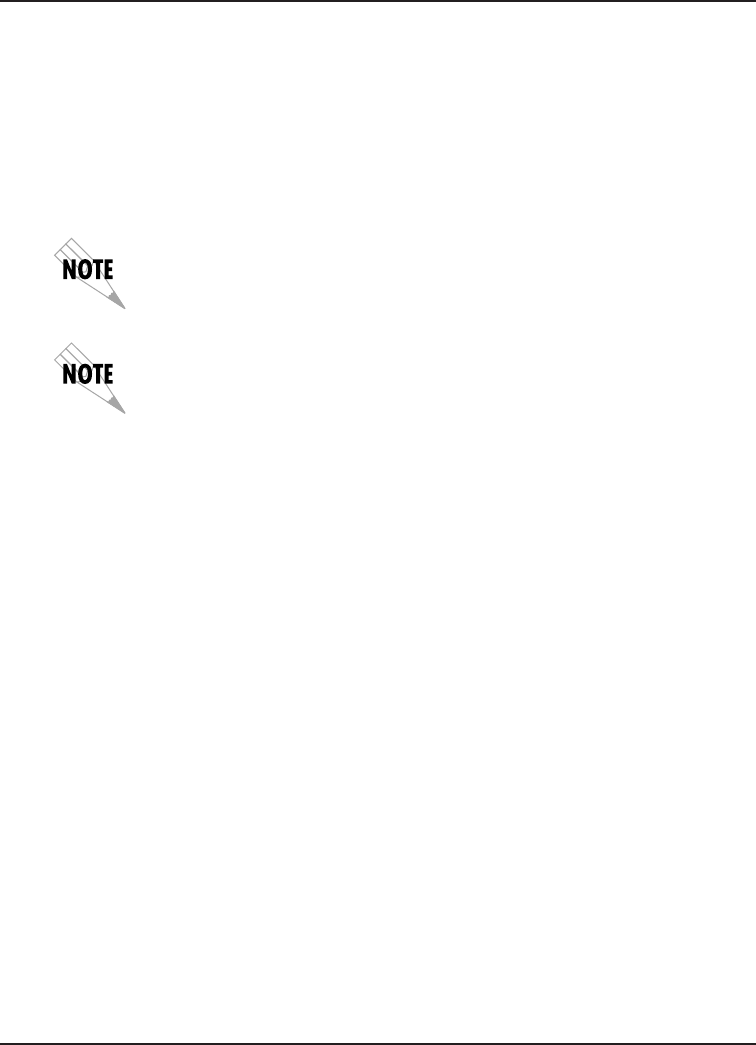
61200.130L1-1 FSU User Manual 19
Chapter 3. Operation
FSU MENU STRUCTURE
The opening menu is the access point to all other operations.
The Main menu branches are Configuration, Statistics, Diagnos-
tics, Save, Abort, and Logout. See Figure 3-2. Each Main menu
item has several functions and submenus to identify and access
specific parameters.
The Logout selection is available on the VT 100 interface only.
In this chapter, the VT 100 selections are listed first followed by the
Front Panel selections (if the names differ).
Main Menu
Definitions for the branches of the Main menu follow:
Configuration (CONFIG)
Configuration is used to select network and DTE operating
parameters. For more information on configuration options, see
the following chapters: Configuration Overview, DTE Port Con-
figuration, Configuring the Network Port, Configuring IP Routing,
and System Configuration. When DTE Port 1 or 2 is selected, the
PROTOCOL enabled determines the selections for PHYSICAL
LAYER OPTIONS, PROTOCOL OPTIONS, and PROTOCOL
ADDRESS TABLE.
View Statistics (STATS)
This selection displays statistical information for DTE ports, the
network port, the protocol, and the system. See the chapter
Statistics for more information.
Diagnostics (DIAG)
Diagnostic options enable and disable loopback and ping
functions. See the chapter Diagnostics for more information.


















