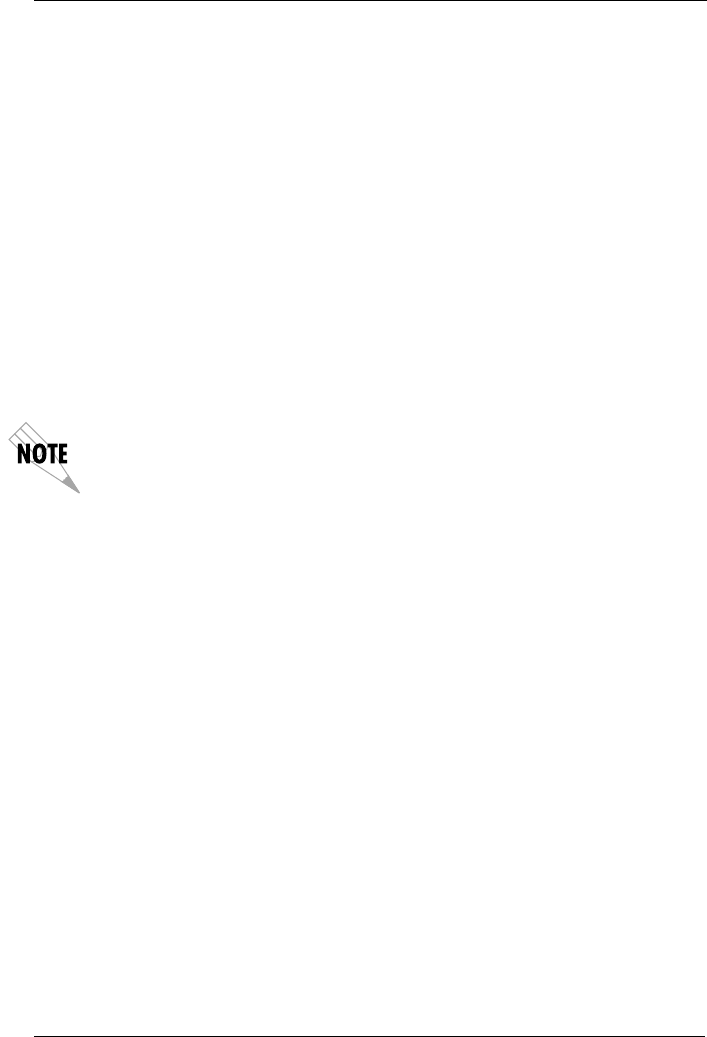
Chapter 4: Configuration Overview
61200350L1-1 Router Option Module User Manual
4-47
Management/Maint Port
The Router Option Module has an EIA-232 connector on the back of
the unit. The setup for that port is under this menu.
Maint Port/Password Protect
Write security: 0; Read security: 1
When set to No, the maintenance port is not password protected.
When set to On (def), the Router Option Module will prompt for a
password upon startup.
Maint Port/Password
Write security: 0; Read security: 1
This is the text string that is used for comparison when password
protecting the maintenance port. By default, no password is en-
tered.
The security level for the maintenance port is always set to 0. This gives
full access to all menus.
Maint Port/Baud Rate
(also available via Front Panel Terminal/Rate)
Write security: 5; Read security: 5
This is the asynchronous rate that the maintenance port will run.
Possible values: 300, 1200, 2400, 4800, 9600 (def), 19200, 38400,
57600.
Maint Port/Data Bits
(also available via Front Panel Terminal/Data Bits)
Write security: 5; Read security: 5
This is the asynchronous bit rate that the maintenance port will run.
Possible values: 7 or 8 (def) bits.
Maint Port/Parity
(also available via Front Panel Terminal/Parity)
Write security: 5; Read security: 5
This is the asynchronous parity that the maintenance port will run.
Possible values: None (def), Odd, or Even.


















