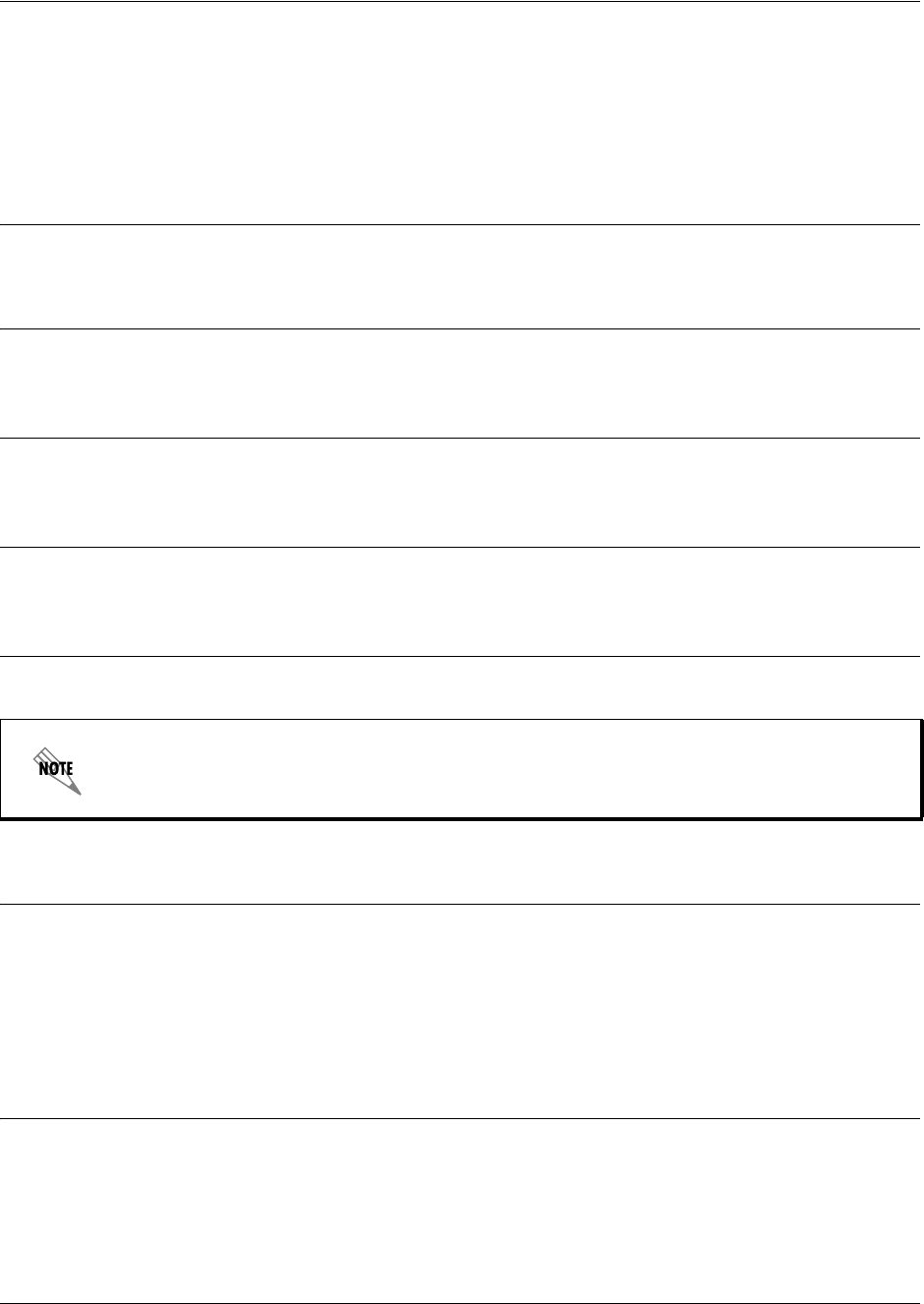
Command Reference Guide PPP Interface Configuration Command Set
61200990L1-35E Copyright © 2005 ADTRAN 895
bridge-group <group#> spanning-disabled
Use the bridge-group spanning-disabled command to transparently bridge two interfaces on a network
(that have no parallel or redundant paths) without the overhead of spanning-tree protocol calculations. To
enable the spanning-tree protocol on an interface, use the no form of this command.
Syntax Description
<group#> Assigns a bridge group number (range: 1 to 255).
Default Values
By default, spanning-tree protocol is enabled on all created bridge groups.
Applicable Platforms
This command applies to the NetVanta 5000 Series units.
Command History
Release 1.1 Command was introduced.
Functional Notes
When no parallel (redundant) paths exist within a bridged network, disabling the spanning tree protocol
reduces traffic on the bridged interface. This traffic reduction can be helpful when bridging over a WAN link.
Usage Examples
The following example disables the spanning-tree protocol for bridge group 17 on the PPP interface
labeled 1:
(config)#interface ppp 1
(config-ppp 1)#bridge-group 17 spanning-disabled
Technology Review
Spanning-tree protocol provides a way to prevent loopback or parallel paths in bridged networks. Using the
priority values and path costs assigned to each bridging interface, the spanning-tree protocol determines
the root path and identifies whether to block or allow other paths.
Before disabling the spanning-tree protocol on a bridged interface, verify that no
redundant loops exist.


















