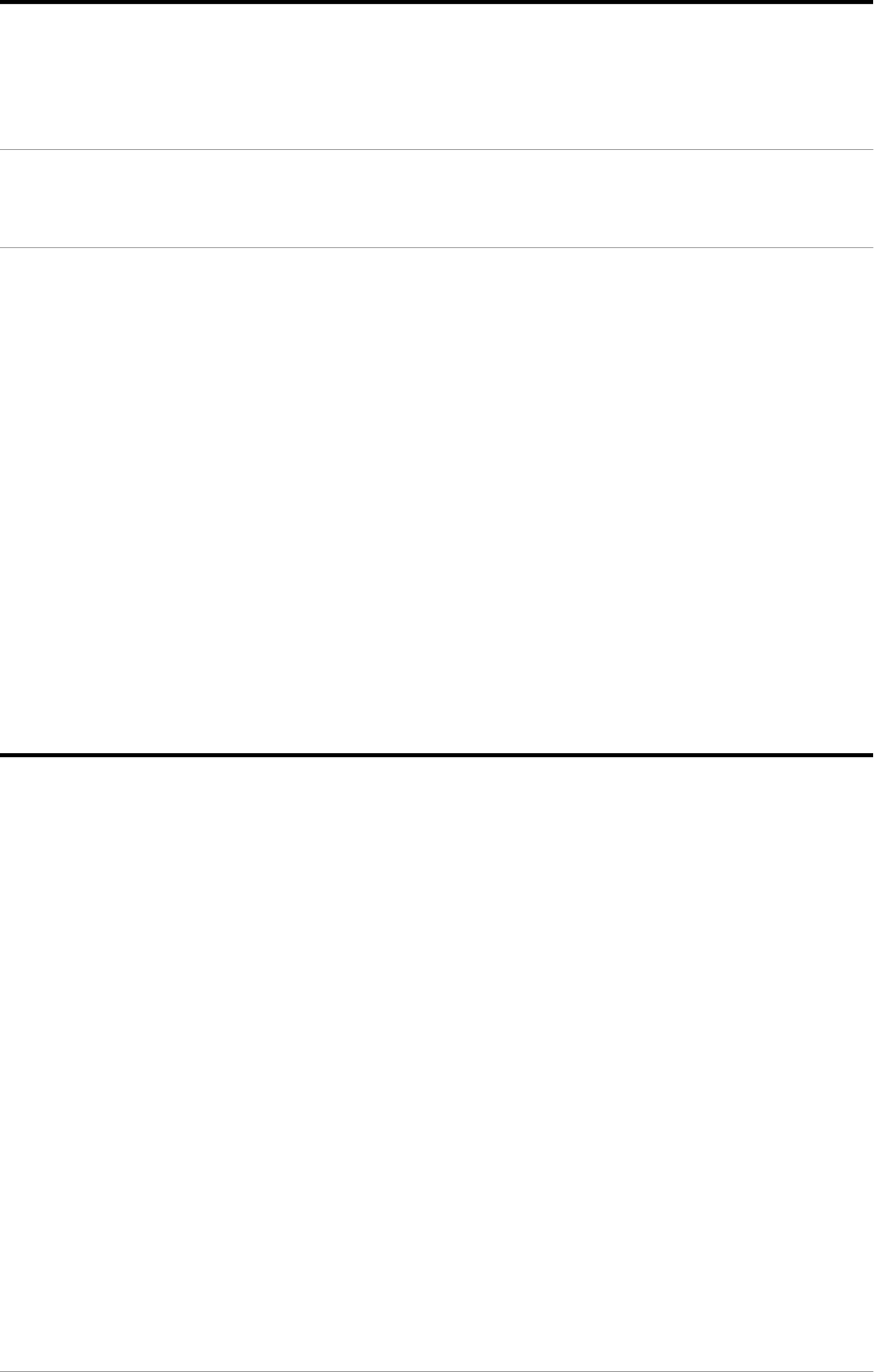
Chapter 2 — Installing the scanner 14
Precautions
For your own safety and that of your equipment, respect conscientiously the environmental
requirements (see the above section) and always take the following precautions:
Caution: For the reason of safety, besides the personal maintenance mentioned in this Owner's Guide, don't
try to remove any mechanical parts or any electronic devices. If you need service, our dealer and service
offices are available to help you.
■ Handle your SnapScan and its options with care: the glass plates are fragile. There is no
warranty on breaking the glass plates and your dealer is non liable for consequential damages.
■ Check frequently whether there is no overheating of the power plug and whether the power
plug is pushed all the way into the socket.
■ Switch the machine off at the end of your working day or during power failure.
■ Disconnect the power plug when you want to clean the scanner housing or glass plate and
when the scanner needs service or repair.
■ Do not open the scanner housing as it contains high voltage areas and sensitive components.
Any curative maintenance should be carried out by your dealer.
■ Do not leave originals on the reflective glass plate or on the slide holder frame for excessive
periods of time. The warmth of the scanner may cause them to deteriorate.
■ To avoid crashes, never use extension cables for SCSI cables.
■ For safety reasons, never use extension cables for power cables.
Cleaning your scanner
■ Cleaning the glass plate regularly will ensure that dirt or smudges do not reduce the quality of
your scanned images.
■ Before cleaning, turn off the power to the scanner and unplug the cord.
■ Use a damp cloth and a mild detergent to clean the surface of the glass plate and document
board. If you use alcohol to clean the glass plate, make sure you do not touch the plastic
elements of the scanner.
■ Avoid using sprays directly onto the glass plate as this may cause the liquid to penetrate the
seams around the glass and contaminate the mirrors and lenses inside the scanner.
■ Don’t use liquid cleaners or aerosol cleaners.


















