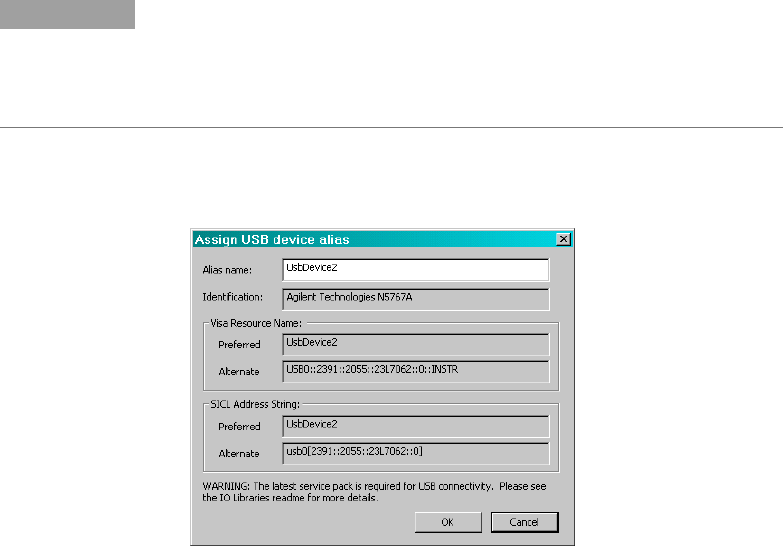
Configuring the Interface
Series N5700 User’s Guide 51
USB Interface
The following steps will help you quickly get started connecting your
instrument to the Universal Serial Bus (USB):
1 If you do not have the Agilent I/O Library software installed on
your computer, install the I/O library software from the CD-ROM
included with this manual.
2 Connect your instrument to the USB port on your computer. It
may take several seconds for the computer to recognize the
instrument. When the instrument is recognized, your computer
will display a dialog box labeled: Assign USB device alias.
3 If desired, you can supply a new alias name in the Alias name
field. The Alias name can be used as a substitute for the USB ID
string (also referred to as the Visa Resource Name), which can be
quite lengthy. The Alias name will appear in the Preferred field.
NOTE
The USB ID string is:
USB0::2391::2055::serialnumber::0:INSTR
where 2391 is the Agilent code, 2055 is the N5700 code, and serialnumber is
the 8-digit serial number located on the label on the side of the unit.
4 You can also use IO Config to display the USB Devices dialog
box. From this box you can verify the instrument’s identification
parameters as well as change its Alias name.
5 Use an application such as VISA Assistant to verify
communications with instruments via the USB interface. Use
either the Alias name or the Visa Resource Name to communicate
with the instrument.


















