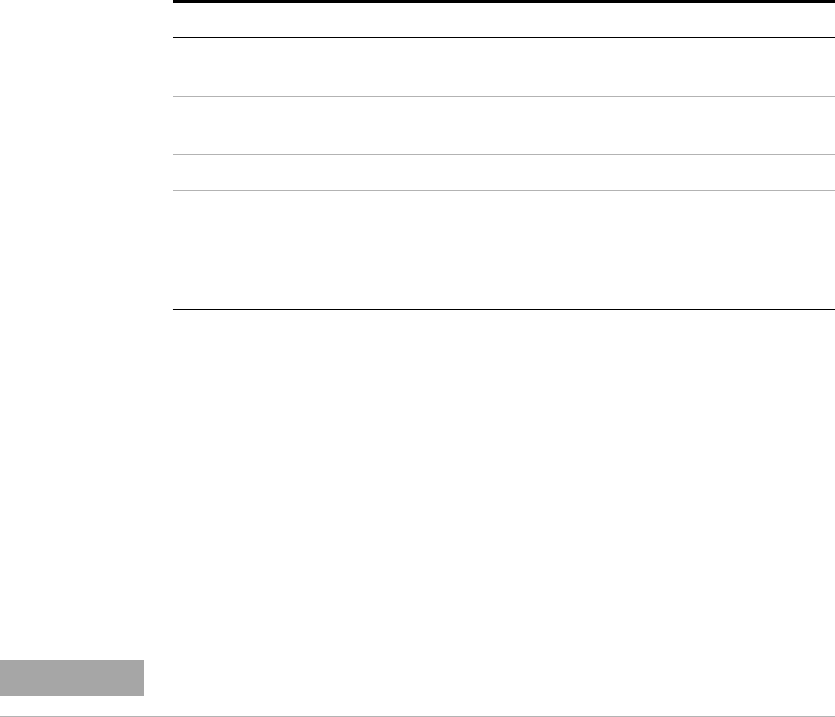
U2121A-101 Operating Guide 29
Appendix A: Control Instructions
The COM driver minimum system requirements are as shown below.
Please adhere to the following instructions strictly to create the COM
driver.
To read digital input information.
1 When reading digital input, set the desired channel to ON (1) and
then read the target bit. Set the channel back to OFF (0) when the
information has been read.
2 Do not activate both Ch15 and Ch16 at the same time because this
will cause an excessive current flow; which will result in a sudden
temperature increase in the buffer IC and regulator IC.
Minimum System Requirements
PC hardware 450 MHz Pentium II or higher, 128 MB RAM, 40 GB hard disk
space, CD-ROM drive.
Operating system Windows
®
XP Professional or Home Edition, Service Pack 1 or
later, Windows
®
2000 Professional, Service Pack 4 or later.
Software driver IVI-COM
Compatible with
programming
environments
• Agilent VEE
• Microsoft
®
Visual Studio.NET, C/C++
• Microsoft
®
Visual Basic 6/7
• LabVIEW
NOTE
Prolonged exposure to increased temperature will cause overheating in your buffer IC
and regulator IC.
U2931A Operating Guide.book Page 29 Tuesday, June 10, 2008 10:17 AM


















