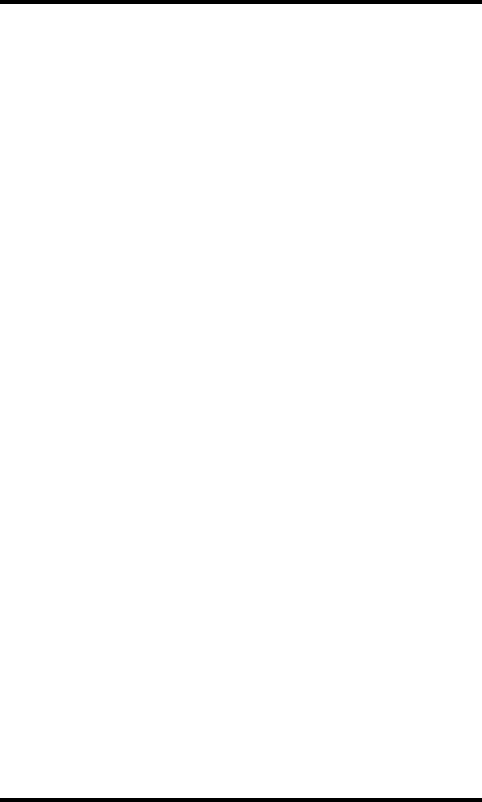
AirLink+ 13
32-Port 10/100Mbps Ethernet Switch User Guide
When installing the Switch on a level surface, attach the
rubber feet to the bottom of each device. The rubber feet
cushion the hub and protect the hub case from scratching.
100 Base-FX Module Installation
The installation procedure for each module is the same.
Additional information about each module is provided
below.
Use the following steps to install any of the modules
(including SC or ST type connectors):
1. Turn power off the switch
2. Locate the module slot in the switch's rear panel.
3. Using a screwdriver, undo the two screws and
remove the dust cover on the module slot.
4. Holding the module component-side up and
connector-side in, gently slide the module along
the guides and seat it in the internal connector.
5. Using a screwdriver, replace the two screws and
tighten until snug.
AirLink+ recommends that you retain the dust cover in case
you need to remove the module for an extended period
sometime in the future.
Do not use Port 9 and the 100 BASE-FX module at the same
time.


















