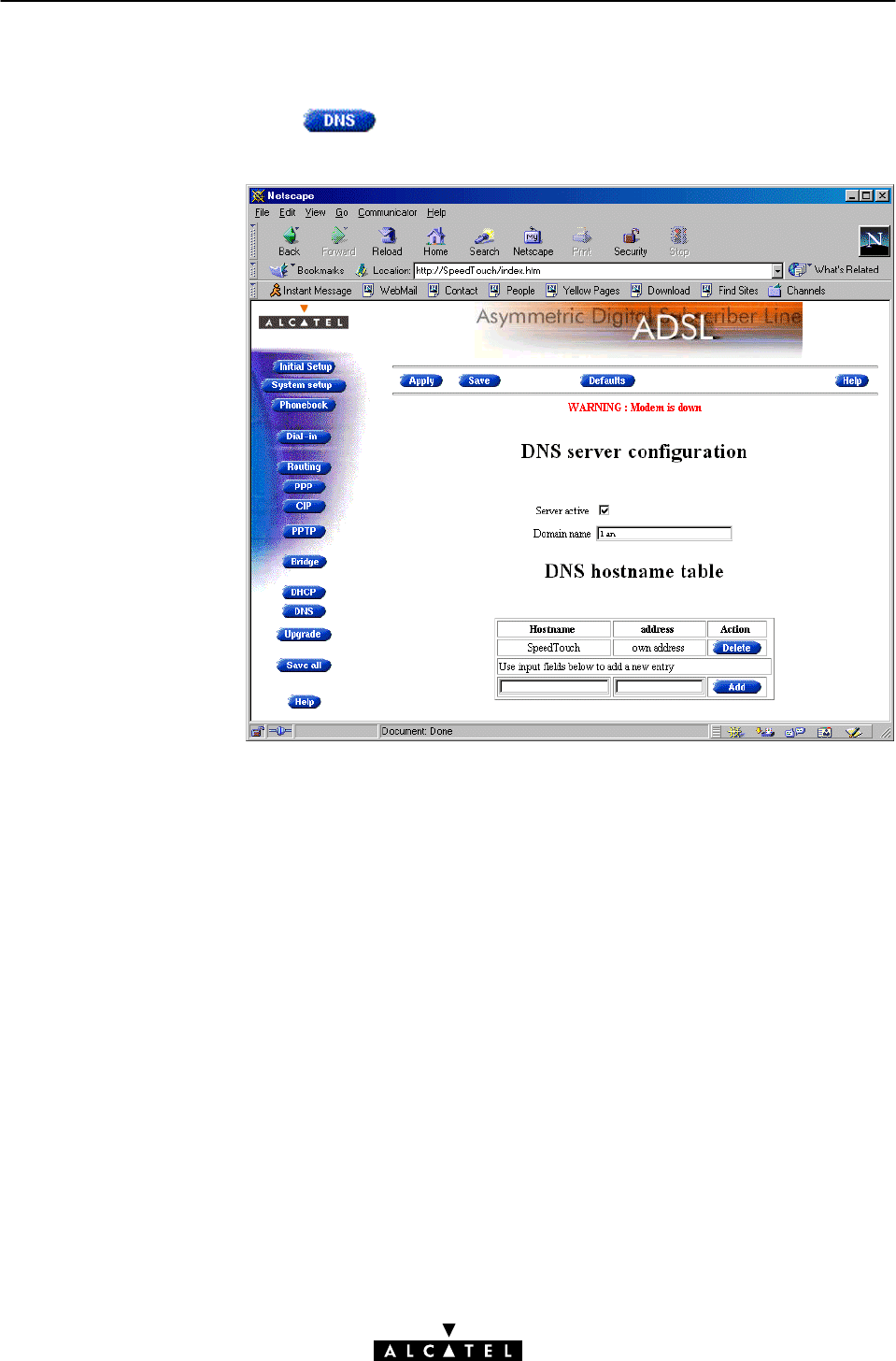
7 Speed Touch Home Local Configuration
63 / 88
3EC 17058 AAAA TCZZA Ed. 02
7.1.10 The DNS Web Page
Click to access the web page allowing you to configure your
Speed TouchHome as local DNS server.
Figure 37 'DNS Configurations' Web Page
The following can be found on this web page:
" DNS Server Configuration Field
D Server active
This option button activates or deactivates the STHome
DNS server.
D Domain Name
In this field, you specify the domain name of your local
network. This name is used by the DNS server to complete
the device's DNS Name. By default the domain name is set
to 'lan'.
" DNS Hostname Table
Should devices not reveal their hostname in the DHCP request,
or even worse, not support DHCP, static entries can be added to
the STHome's local DNS database. To do so, add the hostname
and corresponding IP address of these devices via the bottom
row of the table. Care should be taken however to keep the
database consistent.


















