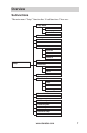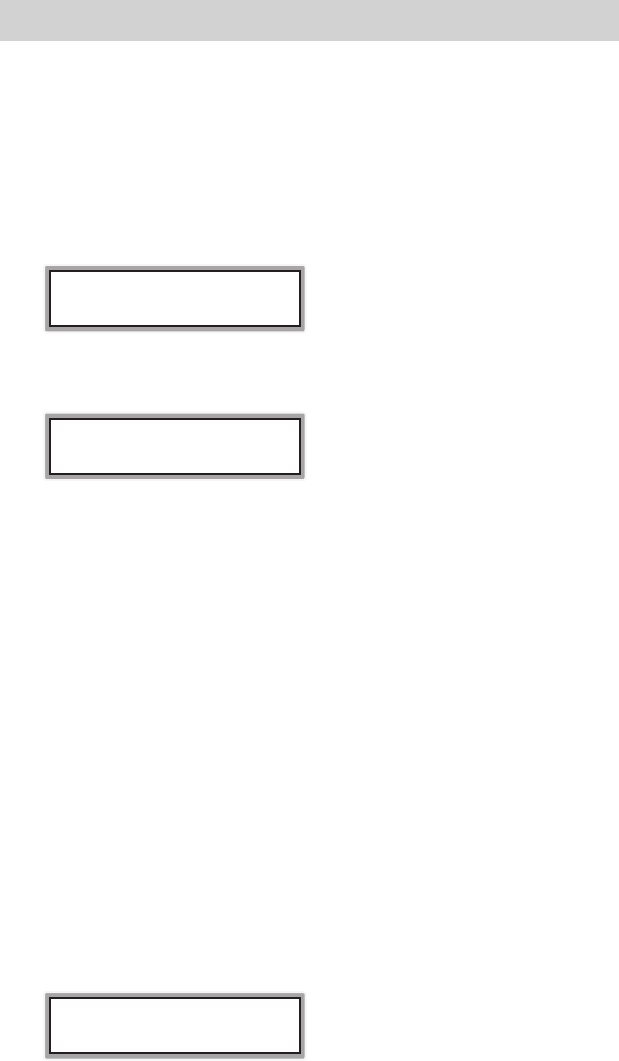
www.aleratec.com
10
Using the DVD/CD Duplicator
Main Menu: Image - continued
ImageLoad
“Image Load” will copy an image of a source disc loaded in the input bin to
a chosen hard drive partition.
1. Press ENTER (ENT) key to enter the subfunction menu.
2. Press ENTER (ENT) and use the LEFT/RIGHT arrow keys (
) to
select the partition location.
If there is a le size being displayed in the chosen partition, the image
will be overwritten. The partitions are labeled alphabetically.
3. Press ENTER (ENT) to load the image on the HDD.
When the image load is complete, the source disc will be ejected to the
output bin.
4. Use the ESCAPE (ESC) key to return to the Main Menu.
ImageCompare
This function will perform a bit by bit comparison of the disc copies loaded
in the input bin to the image on the hard drive selected.
1. Press the LEFT/RIGHT arrow keys (
) to navigate to the “Image”
function.
2. Press ENTER (ENT) key to enter the subfunction menu.
3. Press the LEFT/RIGHT arrow keys (
) to navigate to the “Image
Compare”.
Image
Load
Select Partition
No Image
Image
Compare