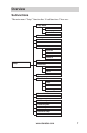www.aleratec.com
Table of Contents
Introduction ..........................................................................................1
Included Items ............................................................................................1
Key Items – 1:3 DVD/CD RoboRacer MultiDrive SA ..............................2
1:3 DVD/CD RoboRacer MultiDrive SA Display Panel ...........................3
Precautions ..........................................................................................4
Installation ..................................................................................................4
Operation ....................................................................................................4
Overview............................................................................................... 5
Main Menu .................................................................................................5
Subfunctions ...............................................................................................6
Using the DVD/CD Duplicator .............................................................8
Main Menu: Disc Duplicate .......................................................................8
Main Menu: Compare .................................................................................9
Main Menu: Image .....................................................................................9
Image Load .......................................................................................10
Image Compare .................................................................................10
Image Burn ........................................................................................11
Image Delete .....................................................................................12
Main Menu: USB Mode ...........................................................................13
Using Image Manager .......................................................................14
Troubleshooting Image Manager ......................................................18
Main Menu: Setup ....................................................................................19
Copy Mode ........................................................................................20
Demo Run .........................................................................................21
Load Firmware ..................................................................................21
Max Disc Error ..................................................................................22
Reset Robot .......................................................................................23
Software ID .......................................................................................22
Erase Disc .........................................................................................23
System Sound ....................................................................................24
Test Mode Set ....................................................................................25
Format Hard Disk ..............................................................................26
Default Reload ..................................................................................27
DVD Burn Speed ..............................................................................28
CD Burn Speed .................................................................................29
Auto Verify ........................................................................................30
Read Error Skip .................................................................................31
Over Burn Mode ...............................................................................32
Nero Essentials Installation ......................................................................33
Creating an Image with Nero ...................................................................34
Specications .................................................................................... 38
Technical Support ............................................................................. 39
Service and Support.......................................................................... 40
Technical Support FAX Back Form ................................................. 43