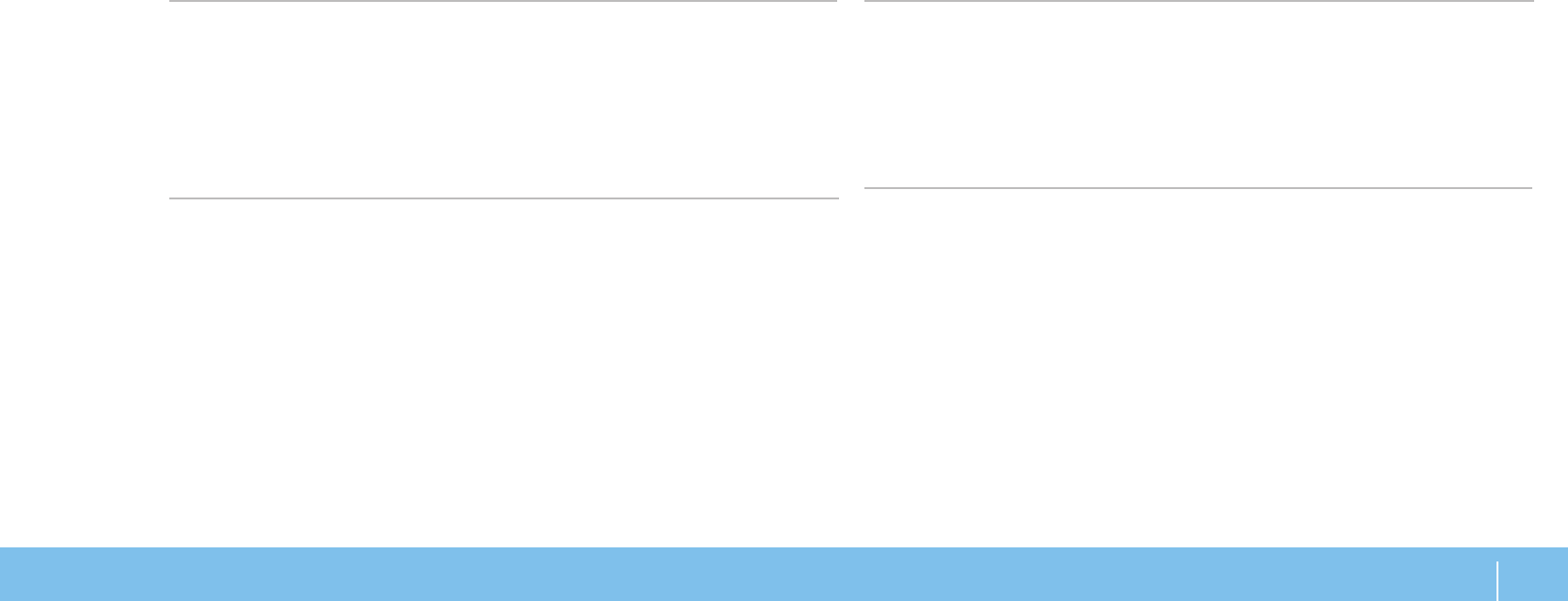
33
CHAPTER 4: USING YOUR DESKTOP
Overclock Conguration Submenu
Turbo Mode TDC Limit
Override
Allows you to program the current
thresholds for the processor while in
turbo mode.
Turbo Mode TDP Limit
Override
Allows you to program the power
thresholds for the processor while in
turbo mode.
Overvoltage Conguration Submenu
CPU Temperature Sensor
Displays the processor temperature in
Celsius and Fahrenheit .
VCore
Displays processor core voltage.
Dynamic CPU VCore Offset
Processor Core Voltage Oset.
DDR3 Memory Voltage
Adjust the DDR3 Memory Voltage.
IOH Voltage
Adjust the IOH Voltage.
QPI and Uncore Voltage
Adjust QPI and Uncore Voltage.
Advance DRAM Conguration Submenu
tRRD
Displays RAS to RAS delay (editable in
Manual Mode).
tRTP
Displays Read to Precharge Command
Delay (editable in Manual Mode).
1T/2T Timing
Displays the Command Rate (editable
in Manual Mode).
Overclock Conguration Submenu
Adjust CPU BClk (MHz)
Allows you to adjust BClk of processor.
Spread Spectrum
Enable/Disable Spread Spectrum
Modulation.
Adjust PCI Frequency (MHz)
(available on Aurora and Aurora ALX
only)
Allows you to adjust PCI frequency.
Adjust PCI-E Frequency (MHz)
Allows you to adjust PCI-E frequency.
Intel® TurboMode tech
If enabled, allows processor to run at
faster frequencies than marked.
[1-4] Core CPU Turbo Ratio
Limit
(available on Aurora and Aurora ALX
only)
Limit ratio for cores 1-4
(XE processors only).


















