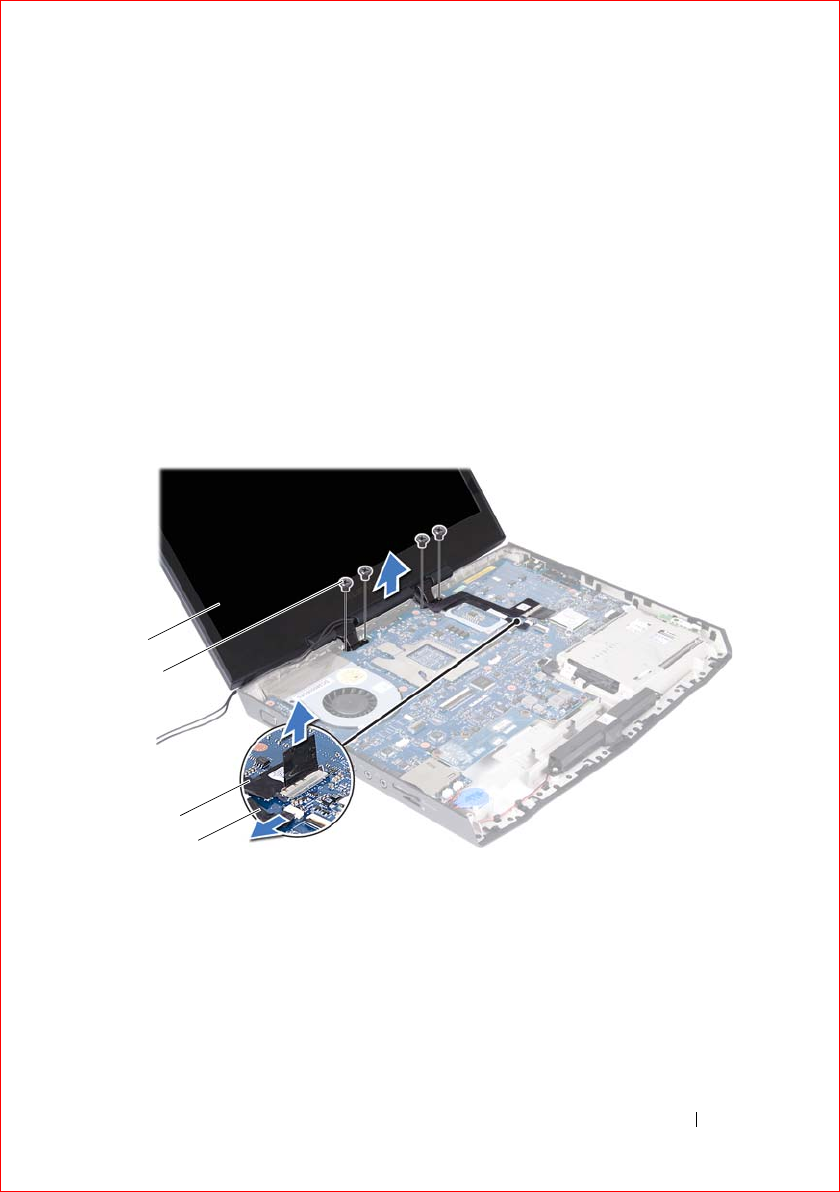
Display Assembly 75
Procedure
1
Using the pull-tab, disconnect the display cable from the connector on
the system board.
2
Disconnect the logo-board cable from the connector on the system board.
3
Gently peel the display cable and the logo-board cable from the
system board.
4
Remove the screws that secure the display assembly to the computer base.
5
Gently slide the WirelessHD (optional) and mini-card antenna cables out
through the slot on the computer base.
6
Lift the display assembly off the computer.
1 display assembly 2 screws (4)
3 display cable 4 logo-board cable
1
2
3
4


















