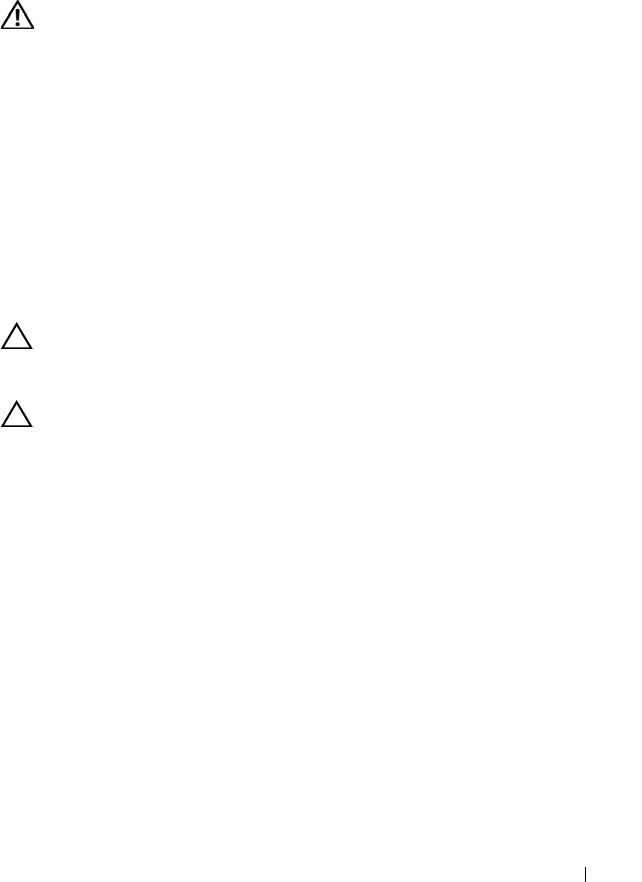
Processor Module 93
23
Processor Module
WARNING: Before working inside your computer, read the safety information
that shipped with your computer and follow the steps in "Before You Begin" on
page 11. For additional safety best practices information, see the Regulatory
Compliance Homepage at dell.com/regulatory_compliance.
Removing the Processor Module
Prerequisites
1
Follow the instructions from step 1 to step 7 in "Removing the System
Board" on page 81.
Procedure
CAUTION: To prevent intermittent contact between the ZIF-socket and the
processor when removing or replacing the processor, press to apply slight
pressure to the centre of the processor while turning the cam screw.
CAUTION: To avoid damage to the processor, hold the screwdriver so that it is
perpendicular to the processor when turning the cam screw.
1
To loosen the ZIF socket, use a small, flat-blade screwdriver and rotate the
ZIF-socket cam screw counterclockwise until it comes to the cam stop.


















