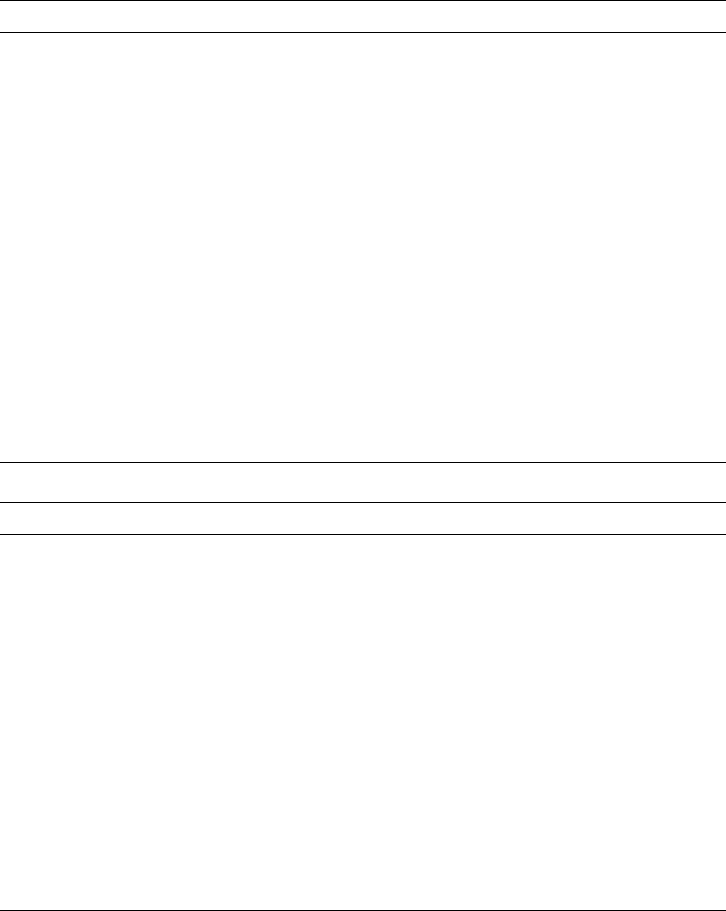
102 | System Setup
Wireless Menu
Bluetooth Allows you to enable or disable the internal
Bluetooth device.
• Disabled: The internal Bluetooth device is
disabled and is not visible to the operating
system.
• Enabled: The internal Bluetooth device is
enabled.
Wireless Network Allows you to enable or disable the internal
wireless device.
• Disabled: The internal wireless device is
disabled and is not visible to the operating
system.
• Enabled: The internal wireless device is
enabled.
DMC Allows you to enable or disable the internal DMC
device.
Wireless Switch/Hotkey Allows you to disable all internal wireless devices.
Security Menu
Supervisor Password Displays if the supervisor password is clear or set.
User Password Displays if the user password is clear or set.
Set Service Tag Displays the Service Tag of the computer when
the Service Tag is present.
Displays a field to input the Service Tag manually
when the Service Tag is absent.
Set Supervisor Password Allows you to set the supervisor password. The
supervisor password controls access to the
system setup utility.
Set User Password Allows you to set the user password. The user
password controls access to the computer at
boot.
Computrace Allows you to enable or disable Computrace
security feature.
Book.book Page 102 Thursday, June 7, 2012 3:01 PM


















