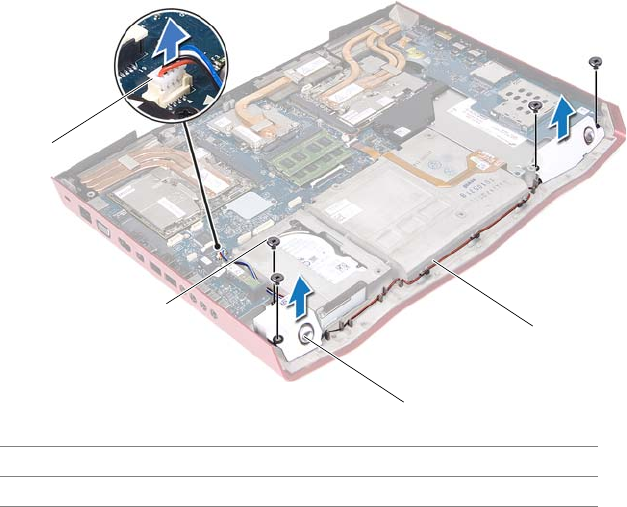
58 | Removing the Speakers
Procedure
1 Disconnect the speakers cable from the connector on the system board.
2 Note the speakers cable routing and remove the cable from the routing guides on the
computer base.
3 Remove the screws that secure the speakers to the computer base.
4 Lift the speakers, along with the speaker cable, off the computer base.
1 speakers-cable connector 2 screws (4)
3 speakers (2) 4 speakers-cable routing
1
2
3
4
Book.book Page 58 Thursday, June 7, 2012 3:01 PM


















