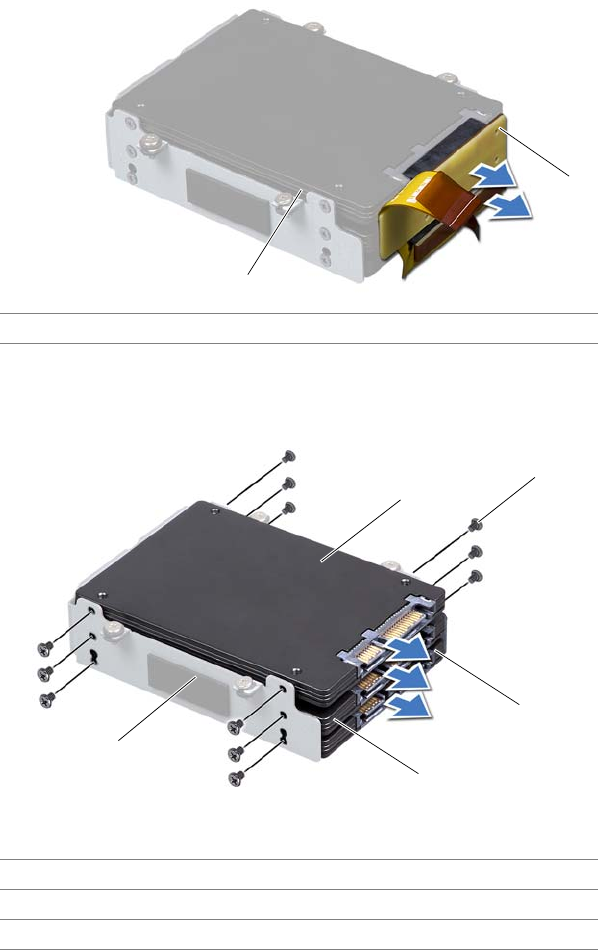
22 | Removing the Hard Drive(s)
4 Disconnect the interposer from the hard drives.
5 Remove the screws that secure the hard drive(s) and slide the hard drive(s) out of
the hard-drive bracket.
1 hard drives (3) 2 interposer
1 hard-drive bracket 2 HDD 2 (SATA 2.0)
3 HDD 1 (SATA 3.0) 4 screws (12)
5 HDD 0 (SATA 3.0)
2
1
5
4
2
1
3
Book.book Page 22 Thursday, June 7, 2012 3:01 PM


















