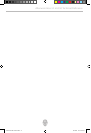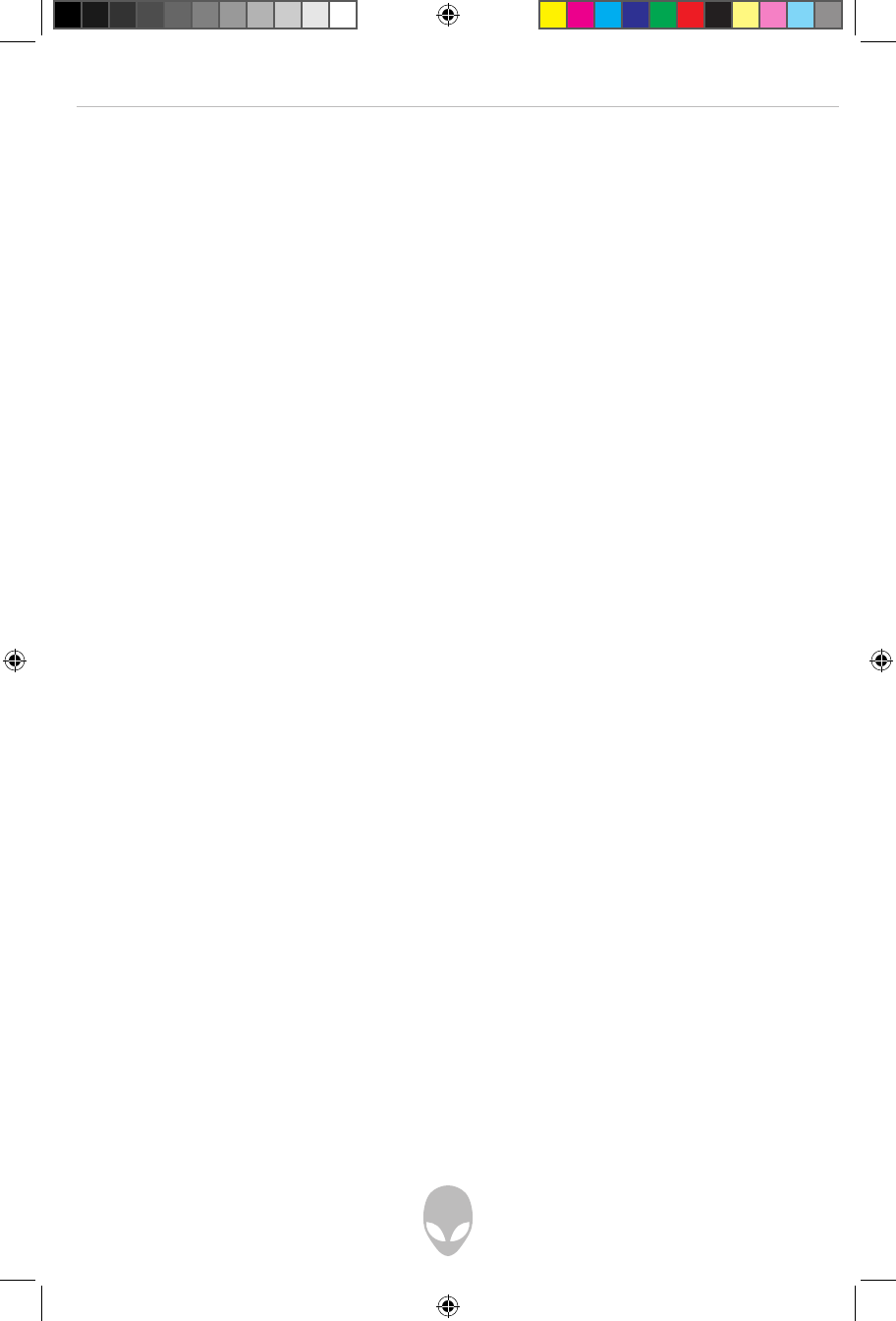
Alienware Area-51 m5550 Technical Reference
18
5. USB2.0 Port (x2)
The Universal Serial Bus (USB2.0-compliant) port allows you to connect a wide variety
of devices to your computer at a rate of up to 480 Mbps. This port conforms to the
latest USB2.0 plug-and-play standards.
6. DVI-I Port
The DVI-I video output port is for connecting the external LCD monitor or projector.
7. TV (S-Video) Port
The S-Video port permits you to redirect the screen output to a television set or any
analog video playback device. This TV Port is copyright protected; when a DVD movie is
played, the output is scrambled to prevent analog recording.
8. Ethernet / LAN Port
The port connects to a network hub via the RJ-45 cable and also conforms to
10/100/1000Base-TX transmission protocol.
9. 4-in-1 Card Reader
The 4-in-1 Card Reader supports SD Card, MS Card, MMC Card, and MS-Pro Card.
10. Firewire / IEEE1394 / 1394a Port
This is a high-speed serial data port. You may connect any Firewire-ready device to this
port.
11. USB2.0 Port (x1)
The Universal Serial Bus (USB2.0-compliant) port allows you to connect a wide variety
of devices to your computer at a rate of up to 480 Mbps. This port conforms to the
latest USB2.0 plug-and-play standards.
m5550-04-2007-techref.indd 18 4/6/2007 12:29:46 PM