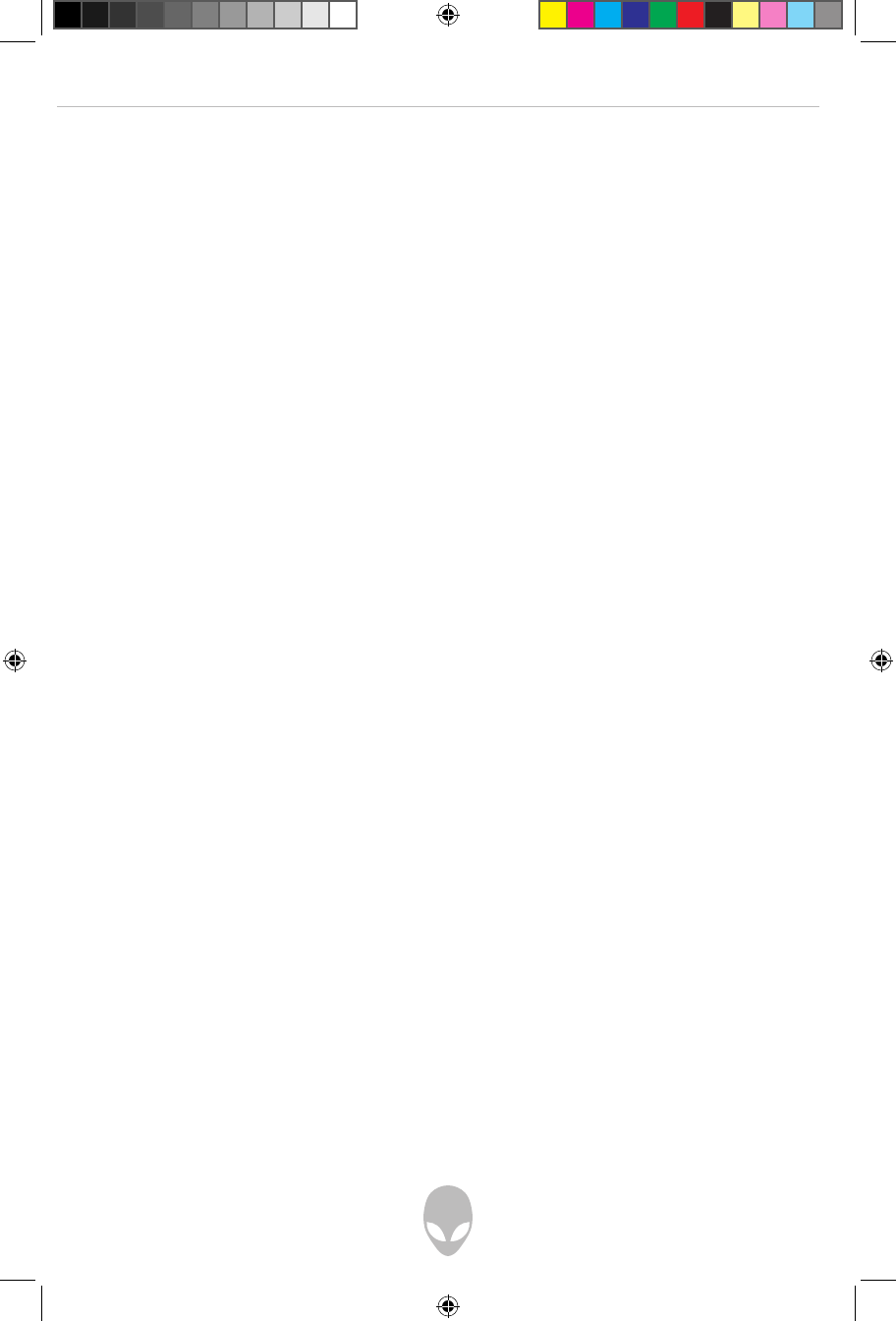
Alienware Area-51 m5550 Technical Reference
7
When cleaning the computer, observe these steps:
1. Power off the computer and remove the battery pack.
2. Disconnect the AC adapter.
3. Use a soft cloth dampened with water. Do not use liquid or aerosol cleaners.
Contact your dealer or see your service technician if any of the
following occurs:
• Computer has been dropped or the body has been damaged.
• Liquid has been spilled into the computer.
• The computer does not operate normally.
Cleaning the Ventilation Grills:
It is suggested that you clean the ventilation grills regularly to maintain optimal
thermal regulation of the notebook. To do this, you may use a soft brush or a
vacuum cleaner (with appropriate head adapter) to remove the dust buildup on the
ventilation grills.
m5550-04-2007-techref.indd 7 4/6/2007 12:29:45 PM


















