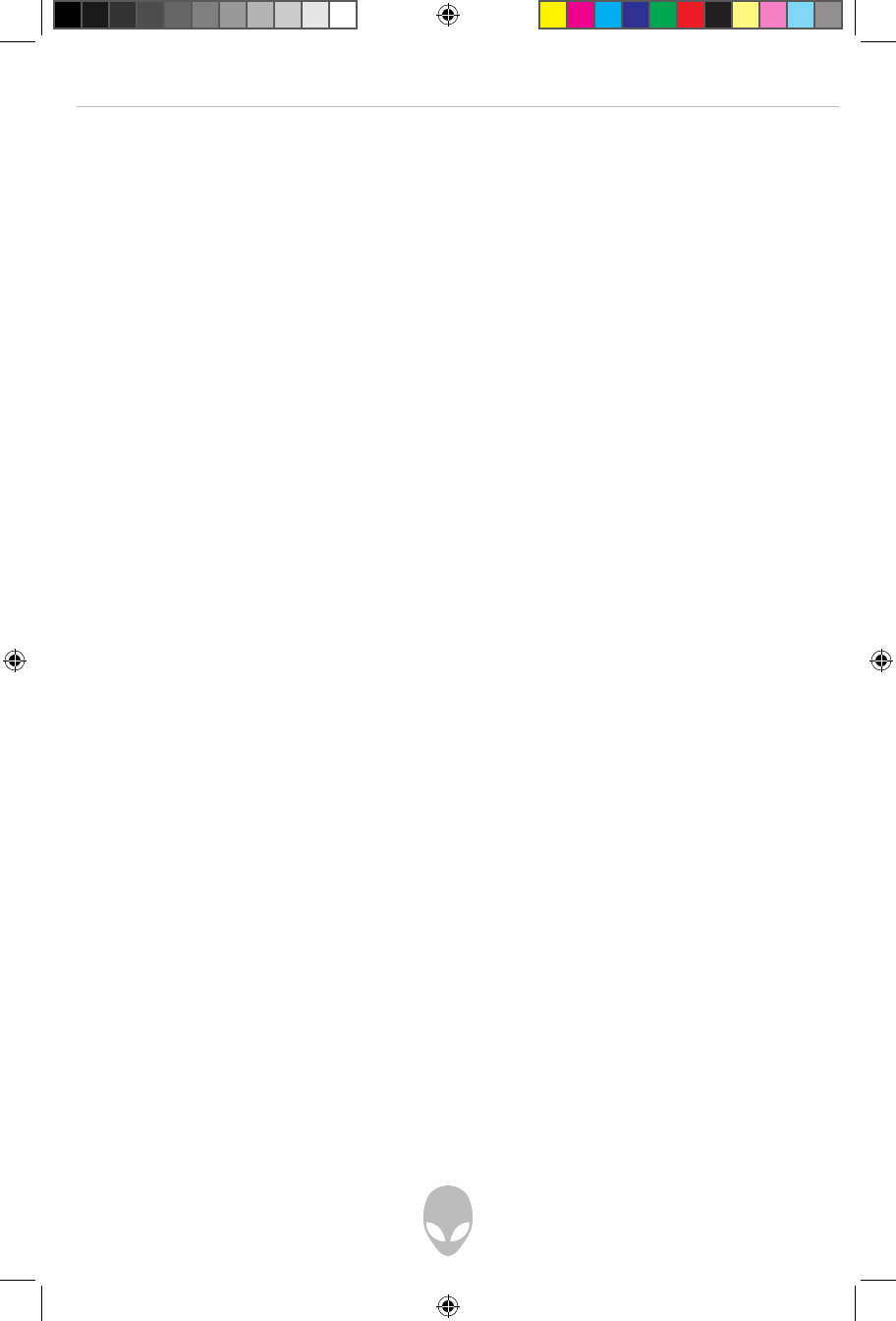
Alienware Area-51 m5550 Technical Reference
60
Upgrading the System Memory
Many applications will generally run faster when the computer’s dynamic memory
capacity is increased. The computer provides two DDR2 memory sockets, located
underneath the System Device Cover. You can increase the amount of memory by
replacing the existing one with a dual inline memory module (commonly known as SO-
DIMM) of a higher capacity. The SO-DIMM can be 128MB, 256MB, 512MB, or 1024MB
in capacity. The SO-DIMM’s type is DDR2 SDRAM, has 200 pins and runs on 2.5V. The
SO-DIMM should be PC2 3200 or PC2 4200 compliant.
Warning: A memory upgrade is a delicate process. Please observe the following
instructions carefully or have a qualified technician install it for you. Damages due to
mishandling of this procedure are NOT covered by the manufacturer’s warranty.
Warning: Changing memory while your computer is in Suspend or Power-Saving Mode
may cause permanent damage to the hardware. Make sure you turn off the power and
unplug the AC cord before proceeding with a memory upgrade.
Warning: You should only use the DIMM module that is approved by the reseller or the
manufacturer; otherwise the system may become unstable.
m5550-04-2007-techref.indd 60 4/6/2007 12:29:52 PM


















