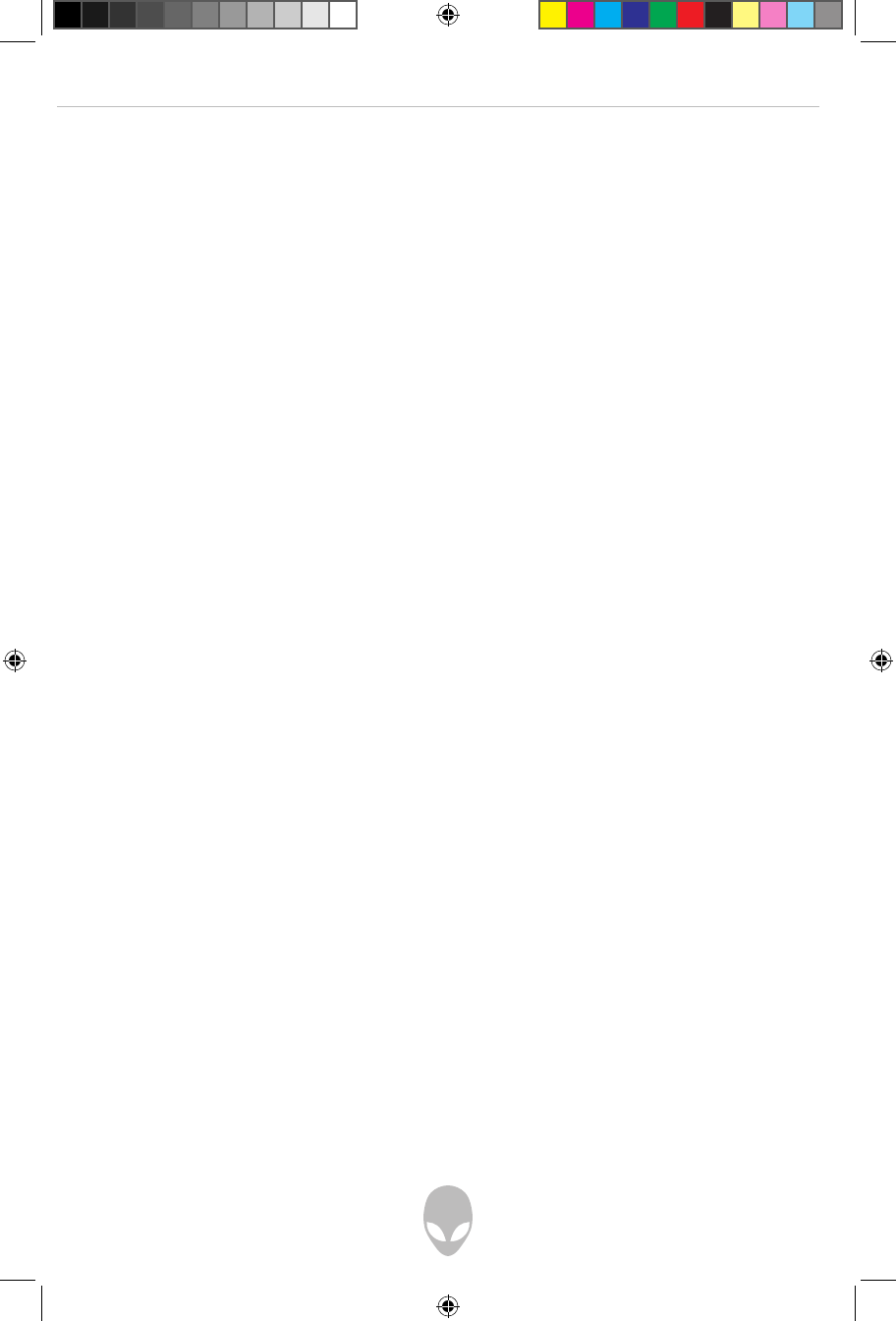
Alienware Area-51 m5550 Technical Reference
67
Your computer has been fully tested and complies with the system specifications
before shipping. However, incorrect operations and/or mishandling may cause
problems.
This chapter provides a reference for identifying and correcting common hardware and
software problems that you may encounter.
When you encounter a problem, you should first try to go through the
recommendations in this chapter. Instead of returning the computer and waiting for
repair, you might easily solve the problems by considering the following scenarios and
possible solutions. If the error continues, contact your reseller for service information.
Before taking further actions, consider the following suggestions:
• Check to see if the problem persists when all the external devices are removed.
• Check to see that the green light indicator on the AC adapter is lit.
• Check to see that the power cord is properly plugged to the wall outlet and to
the computer.
• Check to see that the power indicator of the computer is on.
• Check to see if your keyboard is operational by pressing and holding any key.
• Check for any incorrect or loose cable connections. Make sure the latches on
the connectors latch securely on to the receptor end.
• Be sure you have not performed an incorrect setting on the hardware devices
in the BIOS Setup utility. A faulty setting may cause the system to misbehave.
If you are not sure of the changes you made, try to restore all the settings to
factory defaults.
• Be sure all the device drivers are installed properly. For example, without the
audio driver properly installed, the speakers and microphone will not work.
• If external devices such as a USB camera, scanner, or printer do not function
correctly when connected to the system, it is usually the device’s own
problem. Consult the device’s manufacturer first.
• Some software programs, which have not gone through rigorous coding and
testing, may cause problems during your routine use. Consult the software
vendor for problem solving.
• Legacy peripherals are not plug-and-play capable. You need to restart the
system with these devices powered up and connected first.
• Be sure to go to BIOS SETUP and load DEFAULT SETTING after BIOS re-flash.
• Be sure the Quick Key Lockout Switch on the bottom of the computer is not
engaged; otherwise the quick keys will not work.
m5550-04-2007-techref.indd 67 4/6/2007 12:29:52 PM


















