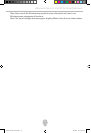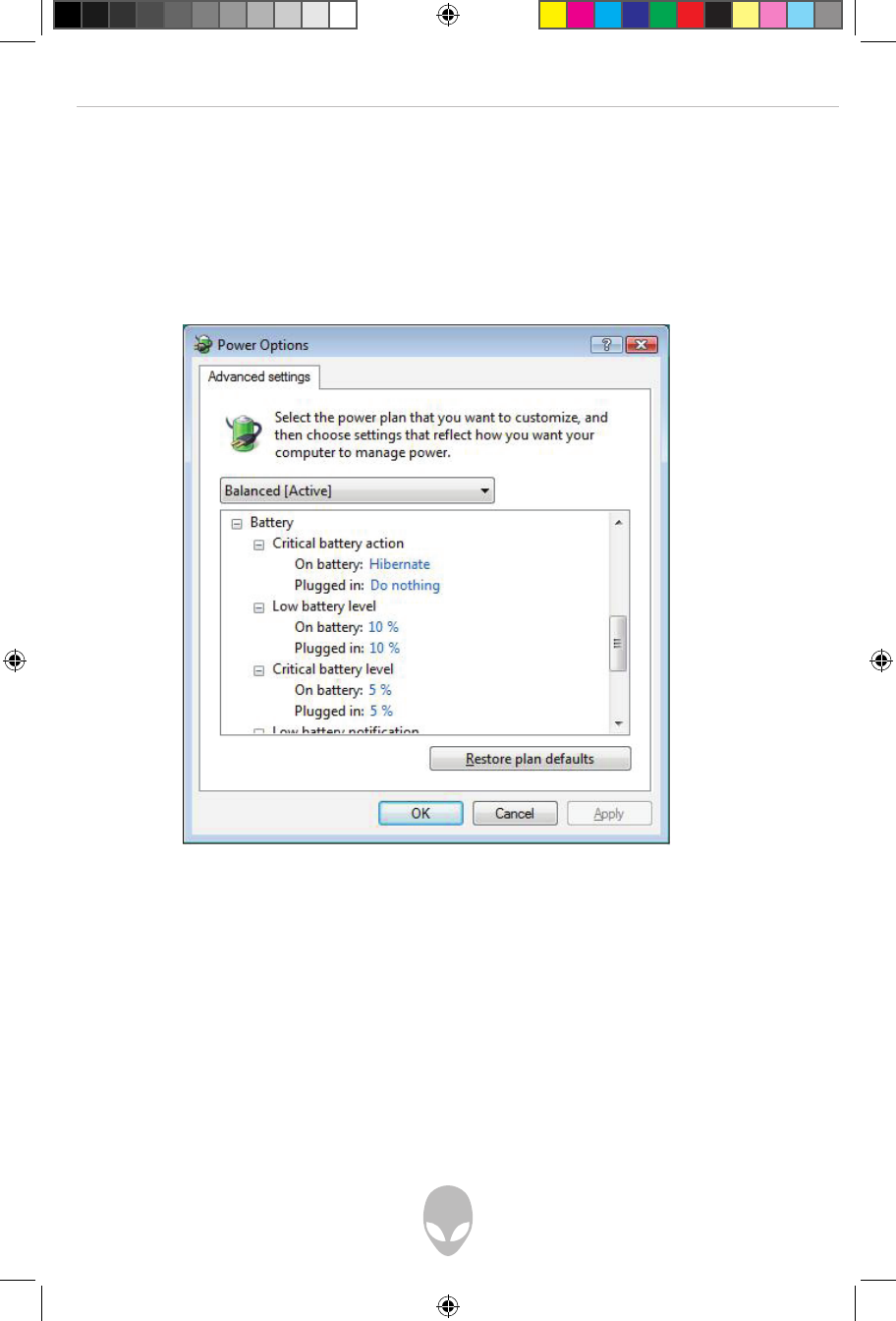
Alienware Area-51 m5550 Technical Reference
54
Low Battery Warning
You can define when and how the system warns you of its low-battery condition.
Click the “Change plan settings” underneath the currently active Power Plan in the
Power Options Properties box. Next, click on “Change advance power settings” and go
the the battery section and expand it to change the battery notifications and alarms.
Note: Consult the Windows user guide for more information on how to use Windows
power management functions.
Note: The actual dialogue box may appear slightly different than the one shown above.
m5550-04-2007-techref.indd 54 4/6/2007 12:29:51 PM