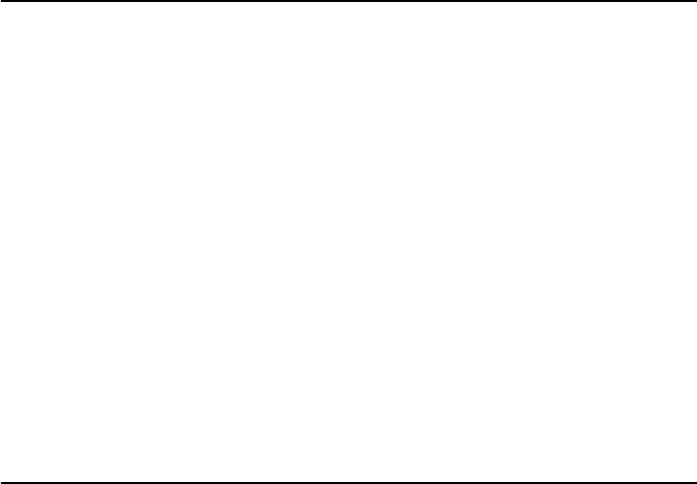
Chapter 4
Operating the switch
This Chapter
This chapter introduces basic operations on the switch, including:
■ “User Accounts and Privileges” on page 45
■ “Normal Mode and Security Mode” on page 47
■ “Remote Management” on page 49
■ “Storing Files in FLASH Memory” on page 49
■ “Using Scripts” on page 50
■ “Loading and Uploading Files” on page 52
■ “Upgrading Switch Software” on page 56
■ “Using the Built-in Editor” on page 60
■ “SNMP and MIBs” on page 60
User Accounts and Privileges
The switch software supports three levels of privilege for users: USER,
MANAGER, and SECURITY OFFICER. By default, the switch has one account
(manager) defined with manager privilege and the default password friend. The
commands that a user can execute depends on the user’s privilege level and
whether the switch is operating in normal or security mode (see “Normal Mode
and Security Mode” on page 47). A USER level prompt looks like:
>
while a MANAGER prompt looks like:
Manager >
and a SECURITY OFFICER prompt looks like:
SecOff >
The MANAGER level has access to the full set of commands when the switch is
in normal mode. When the switch is operating in security mode, users with
MANAGER privilege cannot execute a subset of the commands known as the
security commands (see “Normal Mode and Security Mode” on page 47).


















