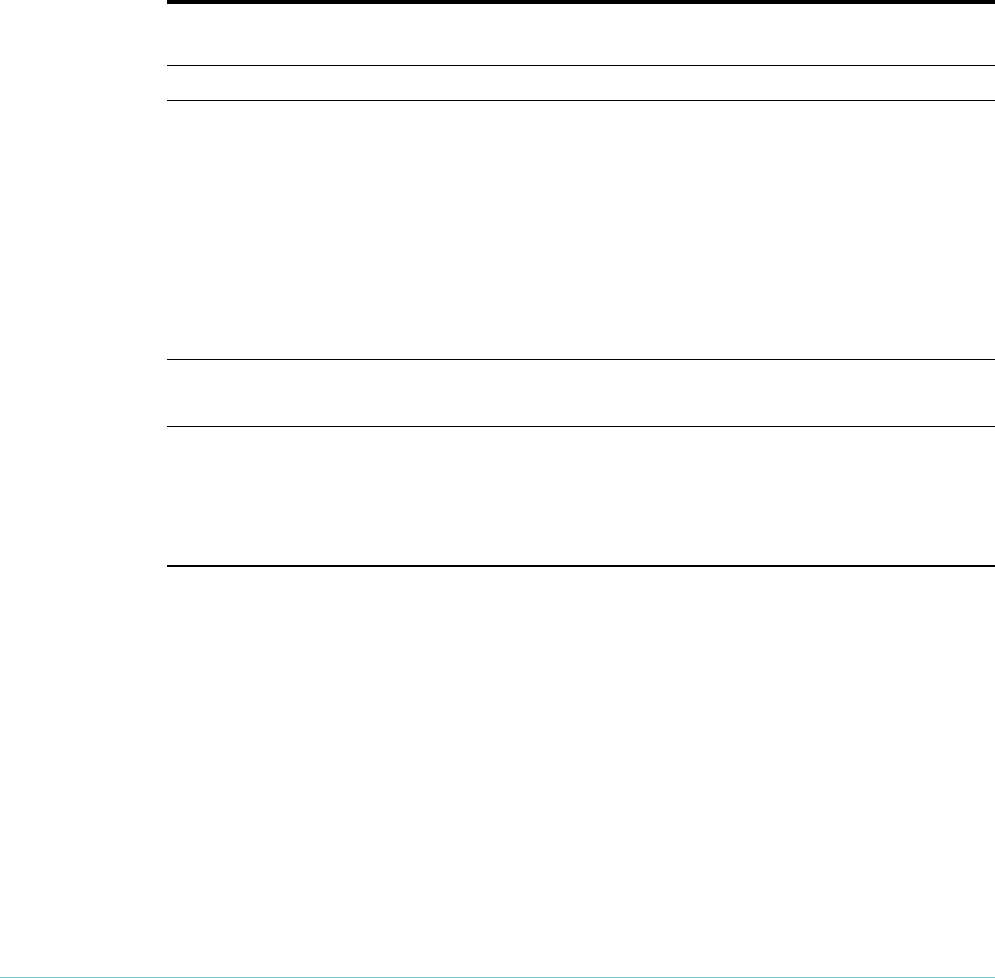
Page 95 | AlliedWare™ OS How To Note: IGMP
Stopping snoopers from snooping non-IGMP messages > Controlling which addresses create All Groups entries
Controlling which addresses create All Groups entries
The router or switch adds a port to its All Groups list when it determines that the port has a
router attached to it. This example shows how to influence the router or switch’s process in
determining who is a router, and therefore when to add a port to the All Groups list.
You can control the criteria for deciding which packets actually indicate the presence of a
router on a particular port, by using the command:
set igmpsnooping routermode={all|default|ip|multicastrouter|
none}
With this command, you specify (in effect) a list of IP addresses. When the router or switch
receives a multicast packet on a port, it compares the packet’s destination IP address with the
list. If they match, the router or switch considers the packet to be from a “router”, and adds
the port to the All Groups list.
The following table shows the address lists that each command option gives.
This option... means that the port is treated as a multicast router port if it receives
packets from...
all any reserved multicast addresses (224.0.0.1 to 224.0.0.255)
default 224.0.0.1 (IGMP Queries)
224.0.0.2 (all routers on this subnet)
224.0.0.4 (DVMRP routers)
224.0.0.5 (all OSPFIGP routers)
224.0.0.6 (OSPFIGP designated routers)
224.0.0.9 (RIP2 routers)
224.0.0.13 (all PIM routers)
224.0.0.15 (all CBT routers)
multicastrouter 224.0.0.4 (DVMRP routers)
224.0.0.13 (all PIM routers)
ip the current list of addresses,
plus addresses specified using the command add igmpsnooping
routeraddress,
minus addresses specified using the command delete igmpsnooping
routeraddress.


















