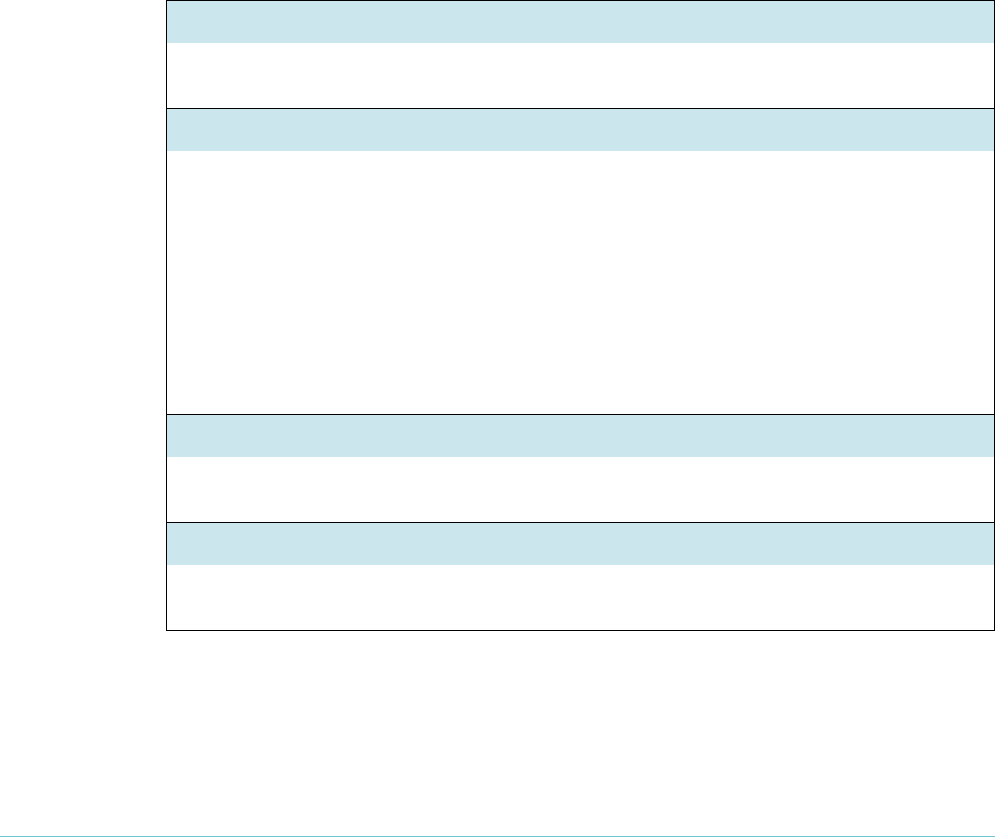
Page 98 | AlliedWare™ OS How To Note: IGMP
Stopping snoopers from snooping non-IGMP messages > Controlling which addresses create All Groups entries
Configuring switches 1 and 3
The output of the command show igmpsnooping, above, shows that switch 2 is still
receiving the multicast group 224.
1
2.
1
3.
1
4 even though it has no ports interested in receiving
it. This is because switch 2 still switches the OSPF Hello packet, which it received on port 24,
to switch 3. Switch 3 receives this Hello packet on port 25, adds port 25 to its All Groups list
and forwards the packet on to switch
1
.
The best solution to this is to remove 224.0.0.5 from switch 3 and switch
1
as well, by using
the following commands on each switch:
set igmpsnooping routermode=ip
delete igmpsnooping routeraddress=224.0.0.5
Adding other router addresses
If you want to specify that other addresses belong to routers, you can use the commands:
set igmpsnooping routermode=ip
add igmpsnooping routeraddress=ipadd
The ipadd must be of the form 224.0.0.x, and can be a comma-separated list of addresses.
The example below starts again with the default configuration, and first removes the OSPF
router address, then adds another address—224.0.0.254—to illustrate use of the command.
Manager Switch 2> set igmpsnooping routerm=ip
Info (1005282): IGMPSnooping Routermode successfully updated.
Manager Switch 2> show igmpsnooping routeraddress
IGMP Snooping Router Address
----------------------------------------------------------------------
IGMP Snooping Router Mode ......... ip
Router Address List
--------------------------------------------------------
224.0.0.1 224.0.0.4 224.0.0.6 224.0.0.13
224.0.0.2 224.0.0.5 224.0.0.9 224.0.0.15
----------------------------------------------------------------------
Manager Switch 2> del igmpsnooping routeraddress=224.0.0.5
Info (1005272): Multicast addresses successfully deleted.
Manager Switch 2> add igmpsnooping routeraddress=224.0.0.254
Info (1005275): Multicast addresses successfully added.


















