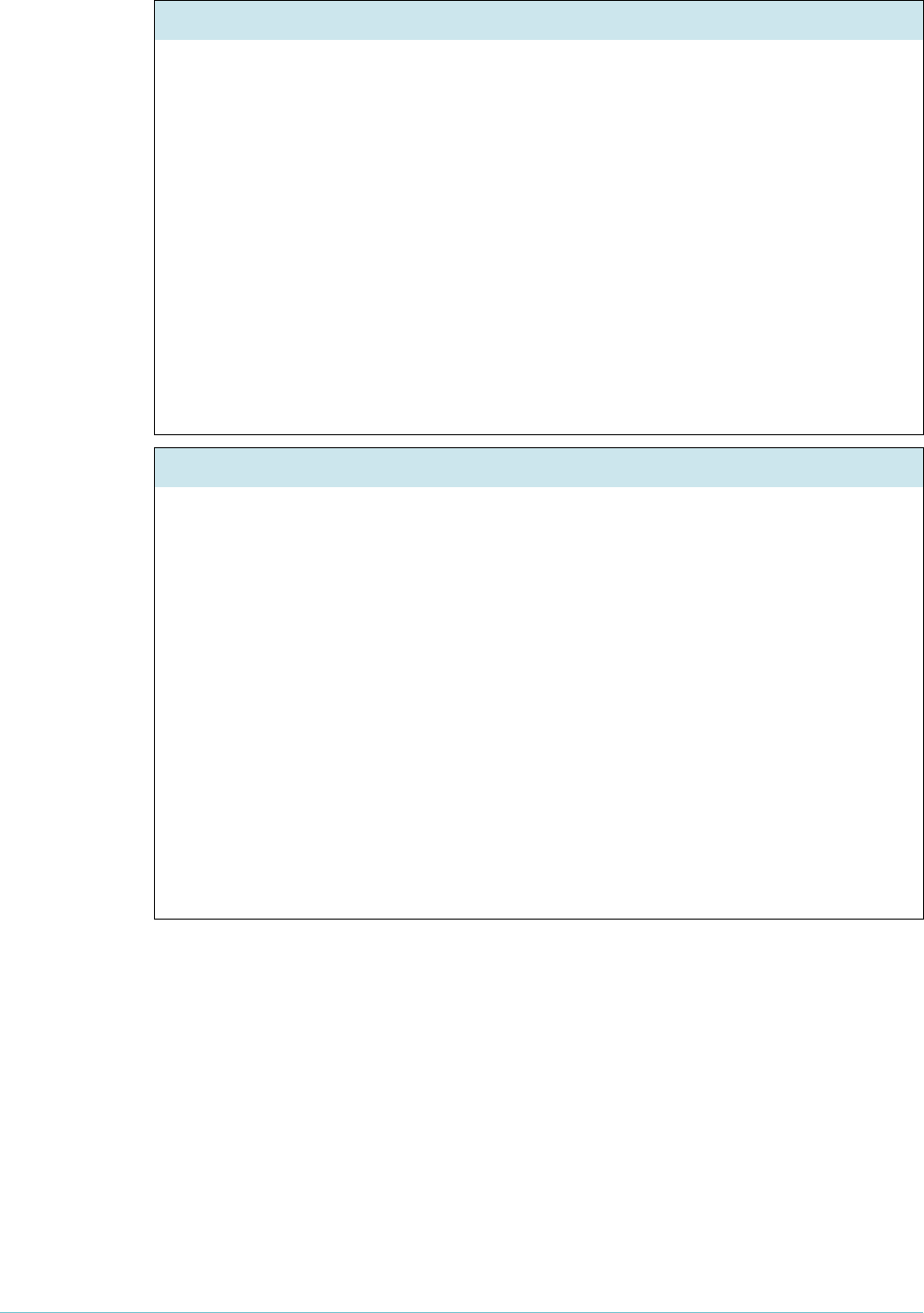
Page 54 | AlliedWare™ OS How To Note: IGMP
Static IGMP > Explanation of Static IGMP
We can see the static entry on switch 3 by checking the IGMP snooping and IGMP tables.
Note that switch 3—the Querier—has no entry for port 26 and therefore does not send the
multicast to switch
1
. This is because the static entry joined switch
1
to the stream without
any client sending a Membership Report.
If the multicast server was attached to switch 3 instead of switch
1
, we would have to change
switch 3’s configuration. We would need to add a static entry for the port that switch 3 uses
to connect to switch
1
(port 26). Although this is unnecessary in this scenario, we will do it
to demonstrate the effect, by using the following commands.
Manager Switch 3> show igmpsnooping
IGMP Snooping
------------------------------------------------------------------------
Status ........................... Enabled
Disabled All-groups ports ........ None
Vlan Name (vlan id) ..... default (1)
Fast Leave .............. Off
Group List ..............
No group memberships.
Vlan Name (vlan id) ..... vlan100 (100)
Fast Leave .............. Off
Group List ..............
Group. 224.12.13.14 Entry timeout Infinity
Ports 5
------------------------------------------------------------------------
Manager Switch 3> show ip igmp
IGMP Protocol
------------------------------------------------------------------------
Status ........................... Enabled
Default Query Interval ........... 125 secs
Default Timeout Interval ......... 260 secs
Last Member Query Interval ....... 10 (1/10secs)
Last Member Query Count .......... 2
Robustness Variable .............. 2
Query Response Interval .......... 100 (1/10secs)
Disabled All-groups ports ........ None
Interface Name .......... vlan100 (DR)
IGMP Proxy .............. Off
Group List ..............
Group. 224.12.13.14 Static association Refresh time Infinity
Ports 5
Static Ports 5
------------------------------------------------------------------------


















