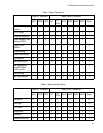AT-S63 Management Software Features Guide
43
Baud rate of the Terminal Port Y Y Y Y Y
Management console timer Y Y Y Y Y
Telnet server YYY YY
Console startup mode Y Y Y
1. You can use the AlliedWare Plus command line to set the name of the switch or stack, but not the
contact or location.
Table 11. Management Interfaces for Basic Operations
Stand-alone Switches Stacks
SCL ACL M WB SCL ACL WB
Table 12. Management Interfaces for Advanced Operations
Stand-alone Switches Stacks
SCL ACL M WB SCL ACL WB
File system and configuration files Y Y Y
Y
1
YY
Y
2
Format flash memory Y Y
File uploads and downloads Y
Y
3
Y
Y
4
Y
Y
5
Event logs Y Y
Y
6
Y
Y
6
Syslog client Y Y Y Y Y
Classifiers YYYYYY
Access control lists YYYYYY
Class of Service Y YYY
Quality of Service YYYYYY
Denial of service defenses Y Y Y
Group link control Y Y Y Y
Power over Ethernet Y Y
1. You can use the web browser windows to view the files in the file system of a switch or on a
compact flash card, but you cannot: copy, rename, or delete them; change directories on a
compact flash card; or create a new switch configuration file.
2. You can use the web browser windows to view the files in the file system of the master switch or
on a compact flash card in the master switch, but you cannot: copy, rename, or delete files;
change directories on a compact flash card; or create a new switch configuration file.
3. You can use the AlliedWare Plus command line to download new versions of the AT-S63
Management Software to stand-alone switches. You cannot use this interface to download new
versions of the management software to stacks or to transfer files to the file system.