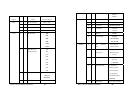BWS-136 User Manual_amend.doc - 7 -
2
Getting Started
Panel Layout Connecting
Power
BWS-136 User Manual_amend.doc - 8 -
Connecting 9~40VDC power line with the BWS-136 terminal
block or the power jack. If the power is properly supplied, the
Power LED will keep solid yellow color.
Connecting Ethernet Port
Connect a RJ45 Ethernet cable to the Ethernet port of BWS-136.
The Link/Activity light will keep solid yellow color if Ethernet
cable is corrected to the network and this light will keep flashing if
there are data transmitted.
Connecting Serial Port
Use a null modem DB9 serial cable to connect a RS232 serial
device to BWS-136 serial port. The null modem cable will cross
over the RxD to TxD connection between the serial device to
Aport 211.
Switch SW1 Settings
Set the SW1 setting to RS-232 mode and pin definition of Aport
211 serial port is as follow: